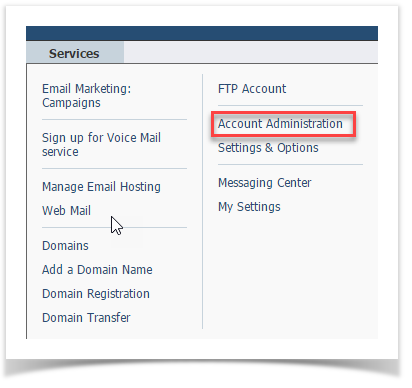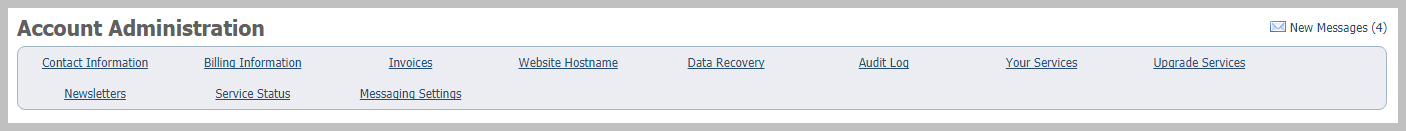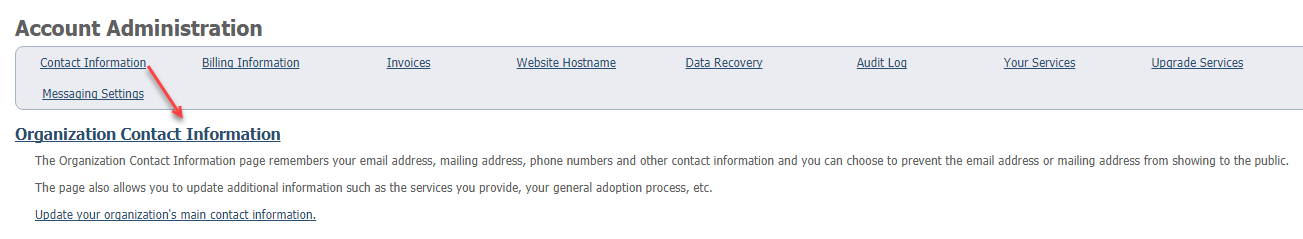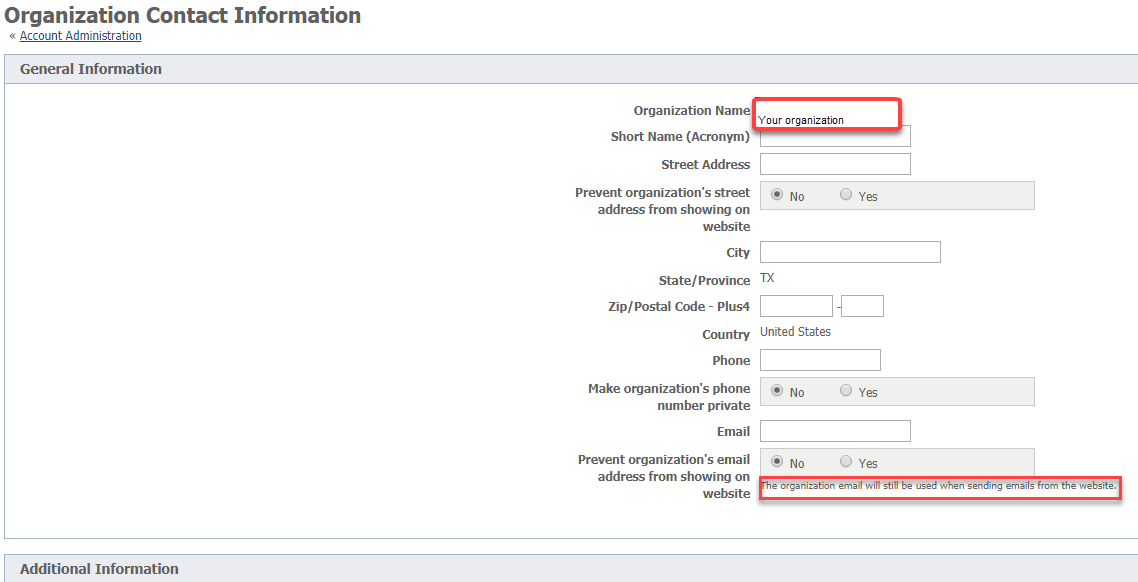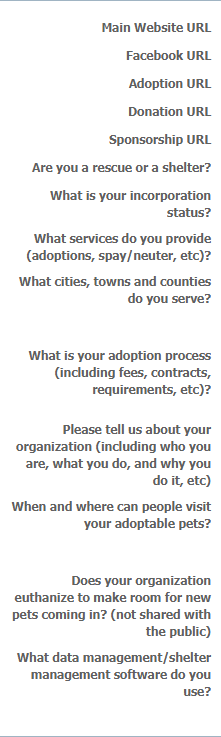Where do I find it?
You can find the Account Administration page by going to Services > Account Administration.
On this page:
Related pages:
- About your organization contact information
- Changing your billing settings
- About the Change of Authority
- About your authorized account contacts
- About the audit log
- Using data recovery
- Understanding My Settings
- Changing your organization's name
- Understanding privacy settings
- Setup an SPF record to send RescueGroups.org notifications from your domain
Moving around in the menu
The Account Administration menu is a robust list of all the account settings that you can change in order to manage your account. When you open the Account Administration menu in your account, you'll notice an explanation of each menu item, linked to the item, for your convenience.
The following table explains each of the menu items. See the individual menu item explanations in this chapter for more information about each.
Setting | Description |
|---|---|
Contact Information | The contact information for the organization, not for you personally. See the individual page for information to change your personal contact information as well. |
| Billing Information | The email address or addresses to which RescueGroups.org will send the invoice |
| Invoices | Click to read, print, or email your invoices |
| Website Hostname | Click to change the hostname (URL) for your organization |
| Data Recovery | Lists objects deleted from your service which can be recovered |
| Audit Log | Lists security events for your service |
| Your Services | Lists the status of all your RescueGroup.org services |
| Upgrade Services | Lists the services your organization uses and allows you to add service. |
| Newsletters | RescueGroups.org newsletters for you to read |
| Service Status | RescueGroups.org service outages - If you are having a problem with your service, the Service Status page is the first place you should look for information. |
Contact Information
From the Account Administration page, you can access your organization's contact information in three ways:
- Clicking Contact Information in the heading section
- Clicking the hyperlinked Organization Contact Information heading beneath the menu
- Clicking Update your organization's main contact information
All of these take you to the same place. There are two sections, the General Information, and the Additional Information sections.
When you click to arrive at the Contact Information page, your organization's name should already display in the top field:
The Short Name (Acronym) may be something like Basset Rescue Across Texas using BRAT as an acronym.
If you have a physical address, enter it - or a PO box if you have that, in the street address section so that RescueGroups.org can send you snail mail if necessary. You can tap the radio button No to prevent your organization's street address from showing on the website.
You can do the same thing with your phone number. By clicking the radio button No, you can make your organization's phone number private. You can also keep your email address from showing on the website. Please note that when someone sends the organization an email from your website, it will go to the email address you specify here in Contact Information.
The email address you provide here we refer to as your organization's primary email address and this is the default email address our system will use when sending email communication from your RescueGroups.org account on your behalf. For example, when our system sends online form email notifications it will use your primary email address for the From field.
If your RescueGroups.org notifications are not being received by your team, and you use your own domain as a primary email address, our notifications may be getting blocked. This can happen if your domain is not configured to allow our email server to send messages on your behalf. We recommend that you add or update an SPF record on your domain to give our system permission to send valid transaction email messages from your RescueGroups.org account. Please read more about how to Add RescueGroups.org server addresses to an SPF record
Under the heading Additional Information, you can add more information about your organization. This information is shared to our API users and adoption listing websites. In addition, the URLs are available through the Pet Adoption Toolkit, a free add-on that displays your adoptable pet photos and descriptions on any website.
| Question | Description |
|---|---|
| Main Website URL | Enter your organization's primary website. |
| Facebook URL | If your organization is on Facebook, enter the URL for your Facebook page here. |
| Adoption URL | The URL to the page where you do adoptions goes here. |
| Donation URL | The page where you accept donations goes here. |
| Sponsorship URL | If you accept sponsorships for your adoptable pets, enter the URL for your sponsorship page here. |
| Are you a rescue or a shelter? | This is self-explanatory. If you're a physical shelter and accept animals at the shelter, you would, of course, say shelter. |
| What is your incorporation status? | Self-explanatory, enter whether or not you are incorporated and your status, what state, what type, LLC or "Inc." |
| What services do you provide (adoptions, spay/neuter, etc)? | Enter the services you provide to the community, not to the animals in your care. For instance, do you do trap/neuter/vaccinate/release? Do you offer low-cost or free spay/neuter? |
| What cities, towns, and counties do you serve? | Enter the area of your coverage. |
| What is your adoption process? | Enter the process, including requirements, such as application required, vet check, interview, fee, home visit, and etc. |
| Please tell us about your organization (including who you are, what you do, and why you do it, etc.) | This is self-explanatory. |
| Where and when can people visit your adoptable pets? | Again, simply the process or the place where people can visit your adoptable animals and the hours you are available for the service. |
| Does your organization euthanize to make room for new pets coming in? (not shared with the public) | This is self-explanatory. |
| What data management/shelter management software do you use? | If you have RescueGroups.org Data Management or Website Service, the answer here is RescueGroups.org. But if you don't, what software do you use for data management? |