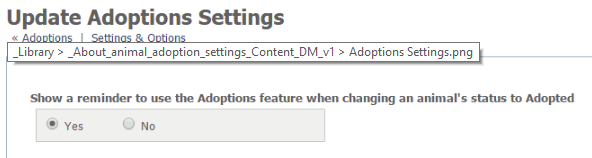Where do I find it?
You can find the Adoptions Settings page by going to Animals > Adoptions and clicking the Settings button or by going to Services > Settings & Options and clicking Adoptions.
On this page:
Related pages:
Show a reminder to use the Adoptions feature when changing an animal's status to "Adopted."
When you enable this setting, anytime a volunteer marks an animal’s status as adopted without using the Adoptions feature, a message will pop up with a reminder to use that feature. You can disable the popup by clicking the No button. Using the Adoptions feature helps your organization to better track adoptions and returns, however, if you do not use that feature, you may want to disable the reminder.
Popular Questions
- 0votes
- 0votes
- 0votes
- 0votes
- 0votes
- 0votes
- 0votes
- 0votes