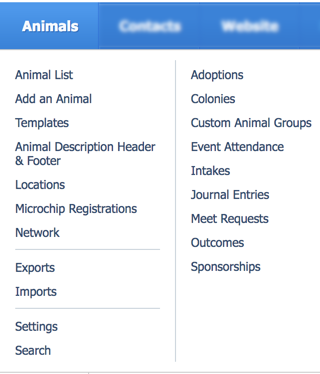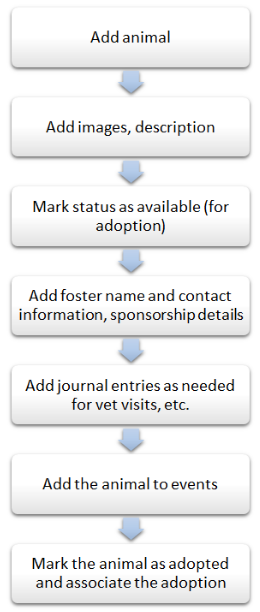Where do I find it?
The Animals tab is at the top of your account page.
On this page:
Related pages:
Managing information about your animals is made easy with some basic good practices. The chapters in this section will help you to add animals, pictures, videos, and descriptions, and to track the animals through your organization from intake to adoption.
We provide a WYSIWYG (what you see is what you get) editor for you to use when you add animal descriptions. For a full description of this editor, see the chapter, Using the WYSIWYG editor. This editor allows you to use text formatting features such as bold, italics, underscore, and to select fonts and sizes for the content. You can also add images, video, links to external or internal content.
The following chart shows you the minimal steps for managing an adoptable animal.
Popular Questions
- 0votes
- 0votes
- 0votes
- 0votes
- 0votes
- 0votes
- 0votes
- 1vote
- 0votes
- 0votes