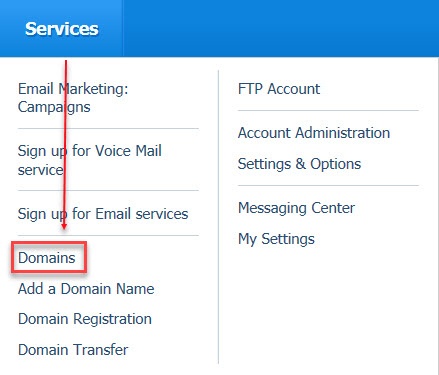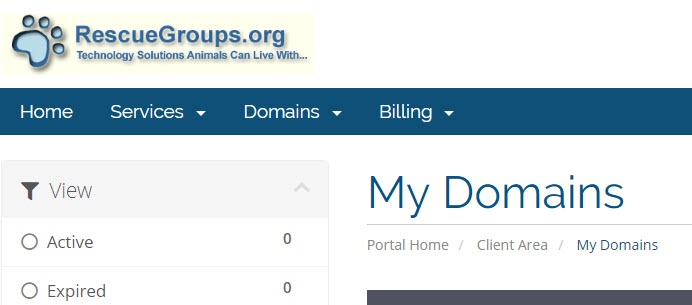The instructions in this User Guide chapter apply to domain names that are already registered with RescueGroups.org. To transfer your existing domain name to RescueGroups.org see the How to transfer a domain to your account chapter.
Where do I find it?
To find the Domains section of your account, go to Services > Domains.
On this page:
Related pages:
Opening the DNS Management Console
- Log in to your account from RescueGroups.org
- Click Services > Domains
- Click Manage Domain Registrations
- Click the domain name you want to manage
How to change your domain's Name Servers
- Open the DNS Management Console (see Opening the DNS Management Console above)
- Click Manage Domain next to the domain name you want to manage
- Click Name Servers
- To use the default RescueGroups.org name servers select the Use default nameservers radio button
- To use custom name servers, enter the name servers in the text boxes for Nameserver 1, etc.
- Click Change Nameservers
If you have email services or any other configurations on your domain name, they may stop working when you change name servers. The most common example is email services. Be sure you understand what services would be affected before changing your name servers. You will need to reconfigure these services on your new DNS host when you update your name servers.
How to modify your DNS records
DNS records, other than your domain name servers, cannot be managed by users at this time. If you need to update your DNS records, contact our support team.
How to point your web traffic only to RescueGroups.org Website Service
If you do not have your name servers pointed to RescueGroups.org due to other domain services, you can still configure your domain to send web visitors to your RescueGroups.org Website Service content. Here's how:
- Log in to your account with your current DNS host
- Configure your DNS entries like this:
- Type: A
Value: 54.174.69.182 - Name: www
Type: CNAME
Value: farm.rescuegroups.org
- Type: A
How to update your domain's Mail Exchanger (MX) record
MX records cannot be managed by users at this time. If you need to update your MX records, contact our support team.
Popular Questions
- 0votes
- 0votes
- 0votes
- 0votes
- 0votes
- 0votes
- 0votes
- 0votes