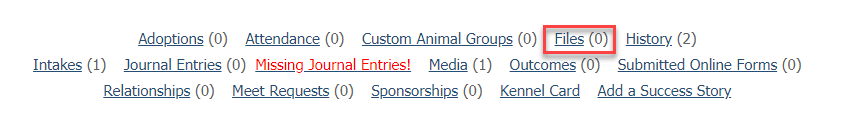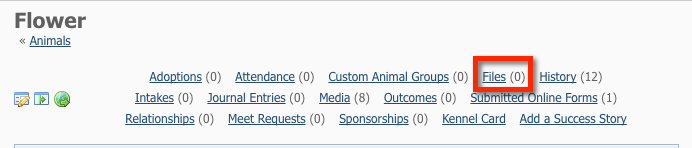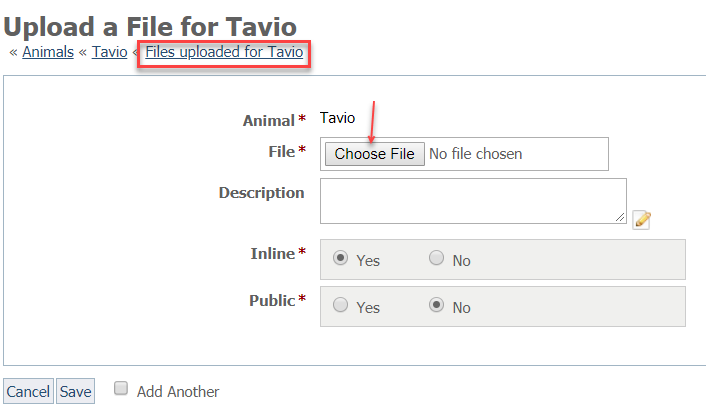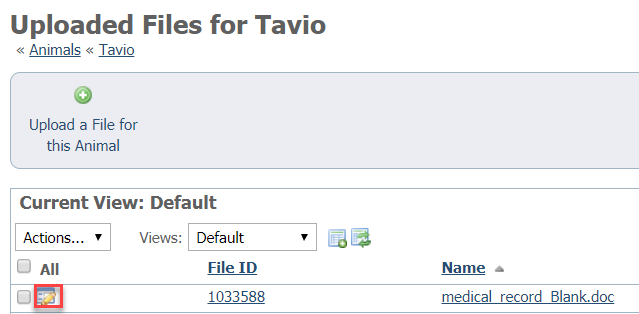Where do I find it?
You can find the files already uploaded for an animal or you can add files to an animal's file from the animal's information page.
On this page:
- Log in to your account from RescueGroups.org.
- Either use one of the methods of searching for an animal to find the animal you want to review or go to Animals > Animal List and scroll down to or search for the animal you want to review.
- At the top of the animal's information page, you will see a list of links, click on Files to add or view files for this animal.
Upload a file for an animal
To add a file to an animal's information page, click the Files link (above). A list of any previously uploaded files displays.
Click the Upload a File for this Animal button to add a file and fill out the form.
- File: Select the file you want to upload from your local computer.
- Description: Enter a description for the animal file.
- Display Inline: Select whether the file should be opened within the browser window (inline) or if it should be opened outside of the browser window (attachment).
- Public: Select whether the file should be accessible to the public. If not, it will be a private file accessible only to users with access to your account.
Edit an animal file
To edit an animal file, from the specific Animal File page, click the Edit button next to the file you want to edit. When you are done making changes, click the Save button.
Delete an animal file
To delete an animal file, select it in the list of files for the animal and select Delete from the Action drop-down menu.
Popular Questions
- 0votes
- 0votes
- 0votes
- 0votes
- 0votes
- 0votes
- 0votes
- 0votes