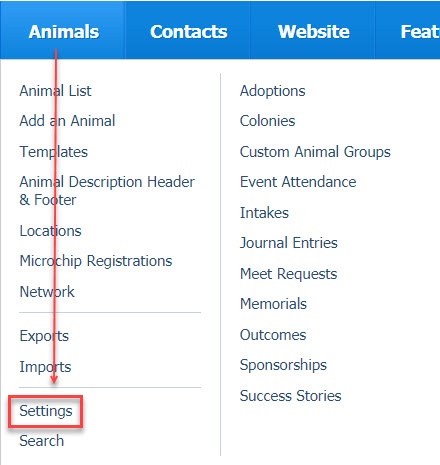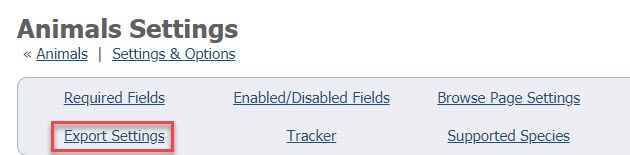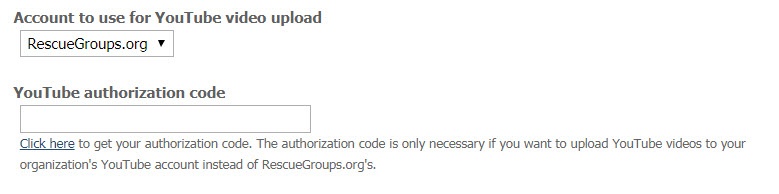Where do I find it?
To upload animal videos to YouTube from your RescueGroups.org account, go to Animals > Settings.
On this page:
Related pages:
Below are the steps to enable video uploads to YouTube.
If you want to upload videos to RescueGroups.org's account on YouTube
To enable uploads of videos to RescueGroups.org YouTube account, do the following:
- Go to the Animals Settings page (Animals > Settings).
- Click Export Settings.
- Near the bottom of the General exports settings section, find the option named Account to use for YouTube video upload.
- Select RescueGroups.org in the drop-down list.
- Click the Save button at the bottom of the page.
If you want to upload videos to your own organization's account on YouTube
To enable uploads of videos to your own organization's YouTube account, do the following:
- See the above instructions. From the Account to use for YouTube video upload, select Organization in the drop-down list.
- Click the Click here to get your authorization code link. A new browser window opens.
- Log in to the appropriate YouTube account, if necessary.
- Click the Accept button to grant the RescueGroups.org Animal Videos app access to upload videos to your account.
- Click inside the text box containing the authorization code. The entire code should highlight – if it doesn't select the entire text contents inside the text box.
- On the browser menu, click Edit > Copy to copy the authorization code to the clipboard.
- Switch back to the previous browser window (the Export Settings page) and click inside the YouTube authorization code text box.
- If there is already an authorization code in the YouTube authorization code text box, select it and press the Delete key on your keyboard.
- Paste the authorization code from YouTube into the text box by clicking Edit > Paste on your browser's menu bar.
- Click Save at the bottom of the page.
Popular Questions
- 0votes
- 0votes
- 0votes
- 0votes
- 0votes
- 0votes
- 0votes
- 0votes
- 0votes
- 0votes
Have a question about this topic?
Overview
Content Tools