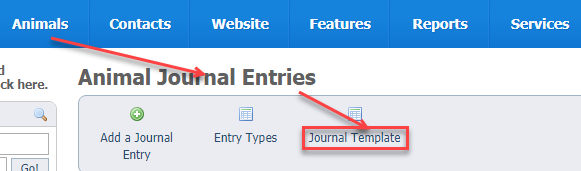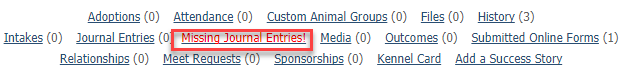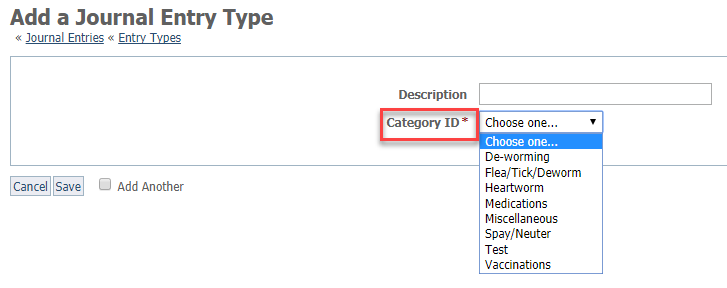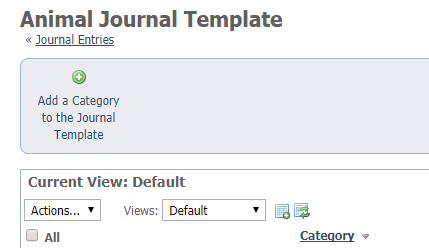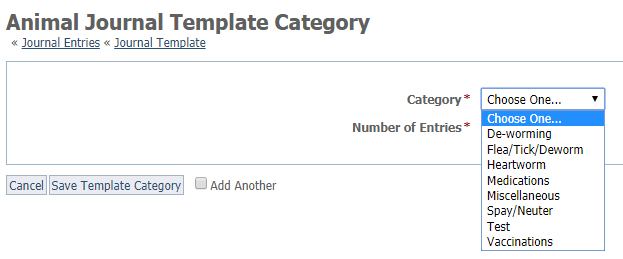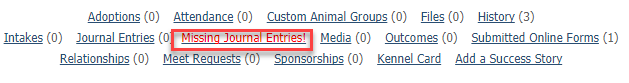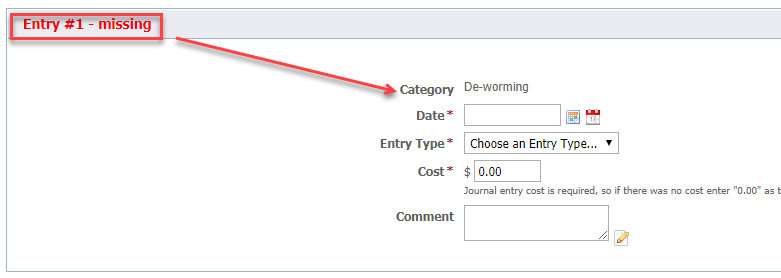Where do I find it?
You can find the Animal Journal Template page by going to Animals > Journal Entries and clicking the Journal Template button.
On this page:
Why use the animal journal template?
The animal journal template is used for those journal entries that you use frequently or entries that you want to require. For example, every animal in your organization may have a set of journal entries, like two vaccinations, one spay/neuter, and one flea/tick entry. You can set up a template for those items. Once used, you can see which entries are missing for any particular animal.
The message, Missing Journal Entries, will appear on the animal’s detail page as well as on the animal’s Journal Entries page. The Journal Entry page will tell you exactly which entries are missing. It's a good way to keep up with medical work or other frequently performed activities.
How the template works
The first time you use the Journal Template, you add categories to it. These are the same categories you use when you add a journal entry type.
Within each category are the entry types, either the default entry types you may have added or your own custom entry types. Here is an example of some entry types for one of our organizations.
Using the entry types, you create journal entries for each animal. With the journal template, you can add a form for all of the entries at once, to be filled out as the activities are performed.
Adding a category to the journal template
To add a category to the journal template, click the Add a Category to the Journal Template button (Journal Template > Journal Entries) and fill out the form.
Both fields are required for the category to be added to your template:
- Category: Select the journal entry category to add to the journal template from the drop-down list.
- Number of Entries: Select the number of entries you want to be included in the journal template. For instance, the animal can have only one spay/neuter but may have two feline leukemia vaccines.
Click Save Template Category to add the category to the journal template. Check Add Another to save and add a new category to the template.
Once your template is in use, you will notice that if the selected journal entries are not completed, there is a notification in red font on the animal detail page for the missing journal entries. In other words, you've made those entries required.
Clicking the red Missing Journal Entries text opens the template for the selected animal so that you can fill in the entries. Or you can review to see what entries are missing.
Editing a category in the journal template
To edit a journal template category click the Edit animal journal category button next to the journal category, or click the Edit button on the journal template category page.
Removing a category from the journal template
To remove a category from the journal template either select the checkbox next to the category or categories you want to remove and select Remove from the Actions drop-down menu.
Popular Questions
- 0votes
- 0votes
- 0votes
- 0votes
- 0votes
- 0votes
- 0votes