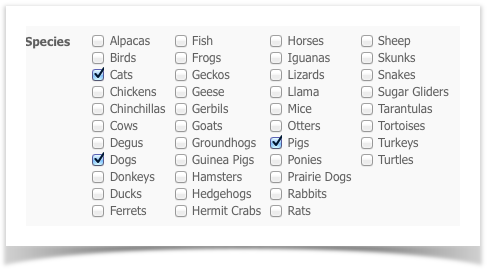Where do I find it?
You can find the Supported Species page by going to Animals > Settings and clicking Supported Species.
On this page:
Related pages:
Only those species that are selected will appear in the species drop downs, for example, when adding an animal or selecting attending species for events.
Popular Questions
- 0votes
- 0votes
- 0votes
- 0votes
- 0votes
- 0votes
- 0votes
- 0votes
Have a question about this topic?
Overview
Content Tools