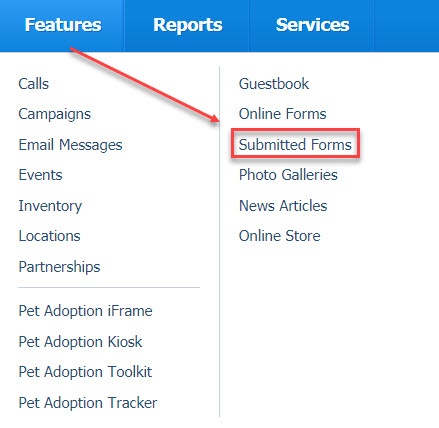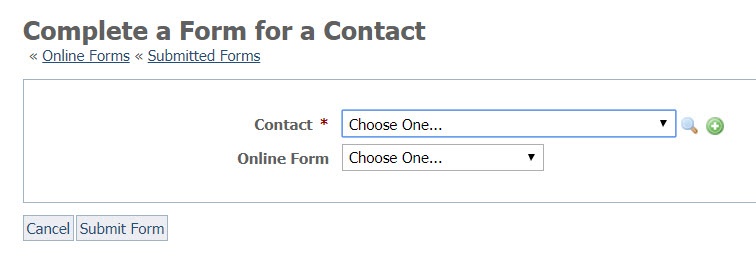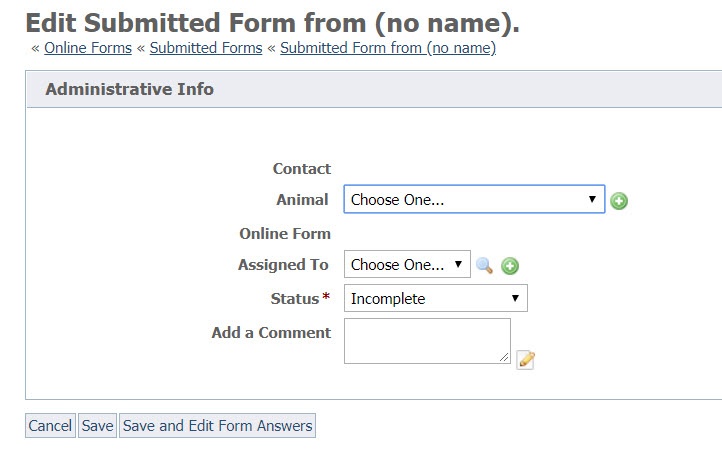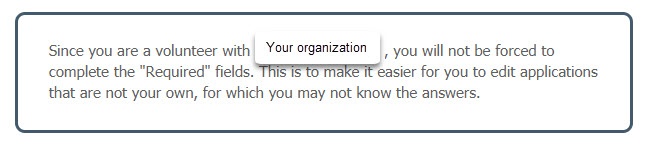Where do I find it?
You can submit an online form for someone else by clicking the Submit a Form button the Submitted Online Forms page.
On this page:
Do NOT submit the form from your RescueGroups.org Website Service logged in as yourself!
Selecting the contact or entering a new contact for the form
- Go to RescueGroups.org, click Login.
- Go to Contacts > Submitted Forms.
- Click Submit a Form button at the top of the page.
- Select a Contact from the Contacts drop-down list of your contacts, or click the Add a Contact button to the right of the drop-down list to create a new contact.
- Select an Online Form from the drop-down list of your online forms.
- Fill out the form.
- Click Submit Form. The form is submitted with the status of Incomplete, and a new form opens to continue the process.
Editing the details for the newly submitted form
Follow these instructions to edit the information about your newly submitted form:
- The Contact field should already be filled out with the name of the Contact you just selected or added.
- Select an animal from the drop-down list of your organization's list of available animals.
- The Online Form field should be filled in with the name of the Online Form you just selected and submitted for the Contact.
- The Status is set to Incomplete because you have simply submitted a blank form.
- You can use the Add a Comment field to add a comment about why you are submitting this form, or can simply leave it blank.
- Click Save to stop there or click Save and Edit Form Answers.
Editing the answers for a submitted form
Note that when you fill out a form for someone else, you do not have to complete the required fields, since you may not know all the answers.
Complete the form as best you can.
Save the completed form.
See Using the Submitted Online Forms feature chapter for more information about managing your submitted online forms.
Popular Questions
- 0votes
- 0votes
- 0votes
- 0votes
- 0votes
- 0votes
- 0votes
- 0votes
- 0votes