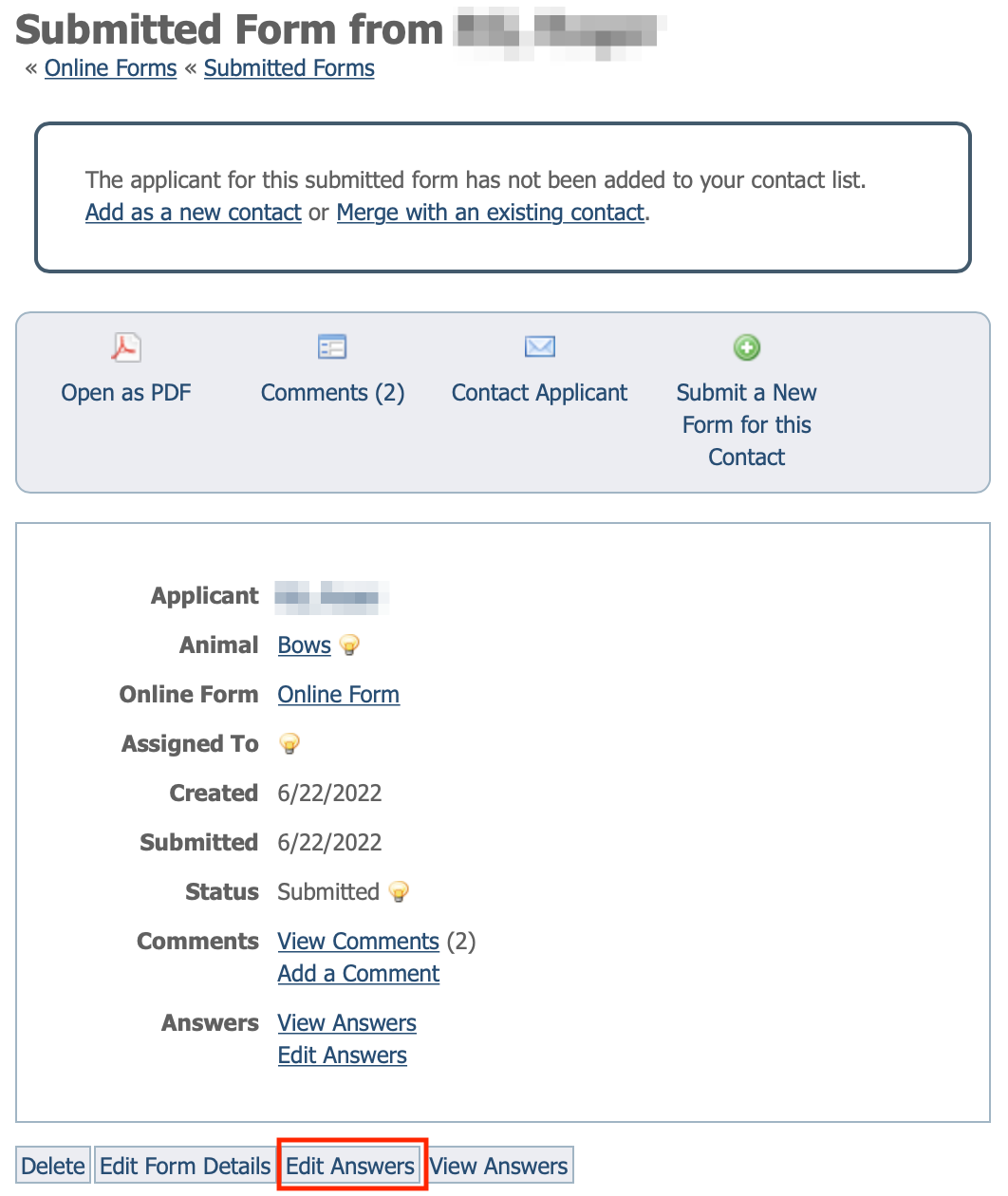If you have occasion to have to edit a submitted online form's answers (for instance, a potential adopter tells you they have incorrectly answered some questions), it's easy to do.
Where do I find it?
You can edit a submitted form's answers from the Submitted Online Forms page.
Follow these instructions to edit a submitted form's answers:
- Go to RescueGroups.org, click Login.
- Navigate to Contacts > Submitted Forms.
- In the Submitted Forms data table, click Form ID for the submitted form.
- Click the Edit Answers button.
How to update the Available Animal associated with a form:
- Open the form you want to update
- Click the Edit Answers button as shown below
- Update the animal name by clicking on the dropdown menu that lists the available animals. Note that this question must be associated with the Available Animals answer type. You may want to read more about this topic in our article on Answer Types.
Animals List Option
You can modify the animals listed in your dropdown menu by selecting the animal dropdown menu:
Then, scroll to the very top of the menu. There, you will find two options listed:* List all
* List active onlyNote: the currently selected option will have the word '[selected] next to it. Hover over the option you want to switch to that animal list.
- Click Save Form
Popular Questions
- 0votes
- 0votes
- 0votes
- 0votes
- 0votes
- 0votes
- 0votes
- 0votes
Have a question about this topic?
Overview
Content Tools