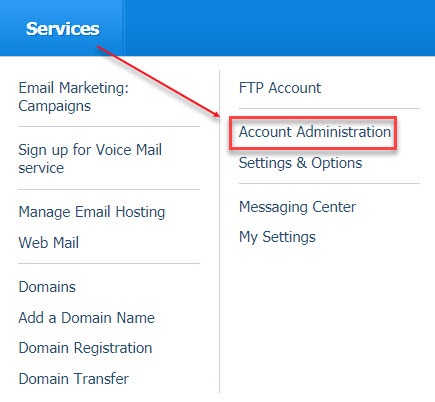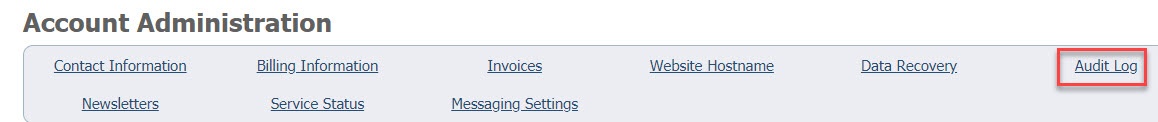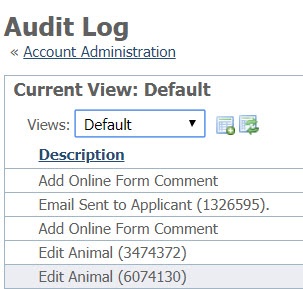Where do I find it?
You can find the Audit Log page by going to Services > Account Administration and clicking Audit Log.
The Audit Log is displayed in a data table, and you can manipulate the data as you can when using any of the other data tables in your account. For more information about data tables, see the chapter How information is organized in your account.
You can change the view for the information in this data table, export it to a spreadsheet, or sort it by any of the headings. This table is useful for determining what tasks have been completed and by which volunteer, or for determining workload for a particular volunteer.
Popular Questions
- 0votes
- 0votes
- 0votes
- 0votes
- 0votes
- 0votes
- 0votes
- 0votes