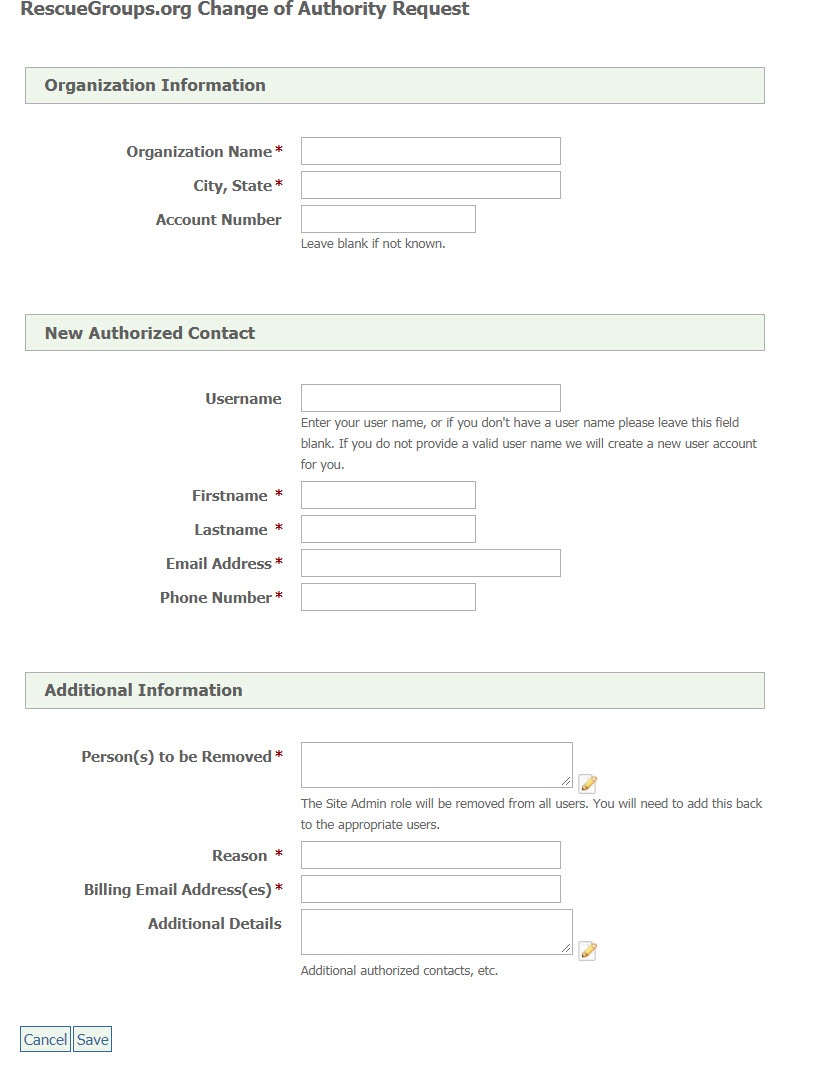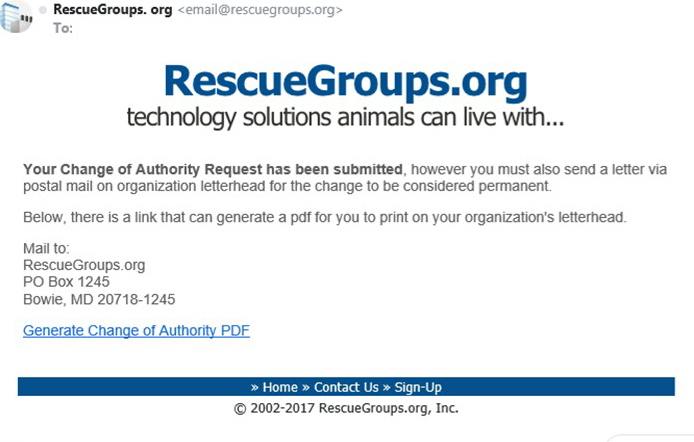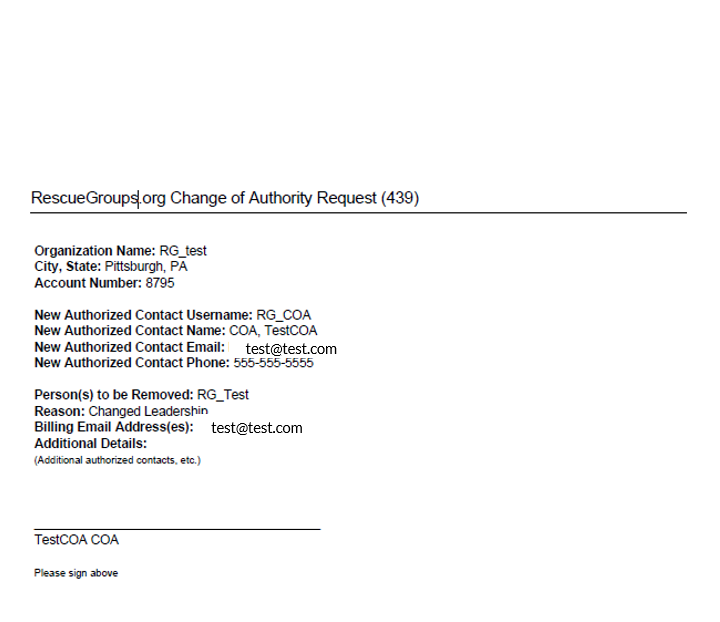If this individual is no longer available for your organization, you need to submit a Change of Authority request to us in order to change the Authorized contacts on the account.
Your Change of Authority request will remove the Site Admin role from all users except the new Authorized Contact. The Authorized Contact will then need to add the Site Admin Role back to the appropriate users. For more information on adding roles see our guide here: Assigning roles and permissions and for more information on permissions see our guide here: About roles, security, and permissions.
To request a Change of Authority:
- Complete and submit the form found here:
https://rescuegroups.org/change-of-authority-request/
The form looks like this: - After submitting the request form, a page displays giving you further instructions.
It looks like this: - Now, print the included PDF file on organization letterhead and be sure to sign it.
Remember to sign the form at the bottom.
- Scan or photograph the letter you printed and email our support team with your Change of Authorization request and be sure this information is attached. If you have an open support ticket on the topic, you can simply reply to the ticket with this attachment.
You are also welcome to mail or fax your signed Change of Authorization as well, but this will take longer to process.
The COA will be processed as soon as we receive a hard copy OR a scanned version of your official request.
When processing a COA request, our staff will attempt to confirm that the new authorized person is officially associated with the organization. If we are unable to do so through public records, we may reach out with a request for additional documentation.
Email to:
support@rescuegroups.org
OR
Fax to:
240-630-4880
OR
Mail to:
Please be aware that our mailing address has recently changed
RescueGroups.org
#145
1121 Annapolis Rd
Odenton, MD 21113
Your Change of Authority request will not be processed until we receive your paperwork. Your paperwork must include the printed COA form on organization letterhead or it will not be processed.
Popular Questions
- 0votes
- 0votes
- 0votes
- 0votes
- 0votes
- 0votes
- 0votes
- 0votes