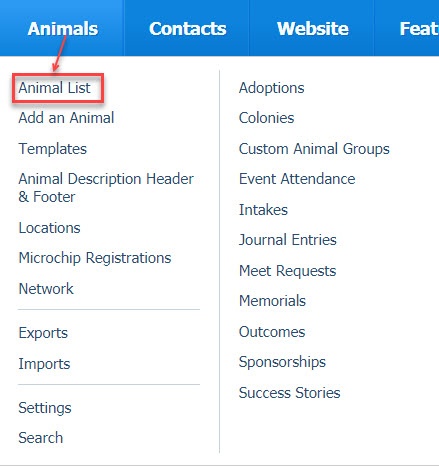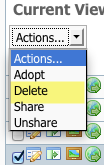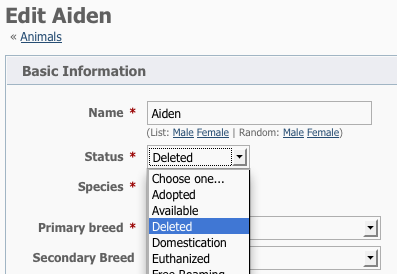Where do I find it?
You can delete an animal from the animal list. Go to Animals > Animal List.
Deleting an animal from your organization's list
To delete an animal:
- Navigate to the Animal List.
- Scroll to the animal you want to delete.
- Select the checkbox next to the animal(s) you want to delete. To bulk delete many records, you can select the All checkbox to select all animal records currently displayed in your datatable. By selecting Show Max from the Options menu, you can delete 250 records at once.
- Select Delete from the Actions drop down.
- You can also edit the animal and change the status to Deleted.
When you delete an animal you are really just setting the animal's status to Deleted. That means you can go back and change the status if necessary. You can find all deleted animals on the Data Recovery page. See the chapter Using data recovery for information about recovering deleted data.
Deleted animals may be purged after 30 days, at which time they will be permanently removed from the system and cannot be recovered. See the chapter Managing animal status for information about changing animal statuses and to read a description of each status.
Popular Questions
Topics:
- 0votes
- 0votes
- 0votes
- 0votes
- 0votes
- 0votes
- 0votes