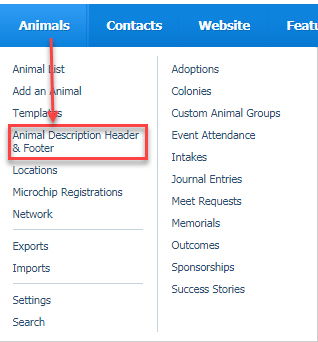Think about what you want every potential adopter to know, then add it to one of these fields in a template. You only write it once.
Where do I find it?
You can find the Animal Header & Footer page by going to Animals > Animal Description Header & Footer.
On this page:
Related pages:
The header and footer are also used on each animal’s web page with the Website Service.
IMPORTANT
Before using a header, check out how the animal descriptions look on some of your favorite animal adoption sites. If your favorite site uses only the first sentence for instance, you don’t want to use a header. You want to use a sentence unique to that animal. Put any information you want to populate every description into the footer.
Adding information to the header and footer
Adding information to the header or the footer is easy. There is a familiar WYSIWYG editor so that you can adjust the color, size, font type, and more to enhance the text.
The header or footer is also a great place to put basic information about your adoption process, special programs or about your next event. Below is an example of a footer from one of our organizations.
Popular Questions
- 0votes
- 0votes
- 0votes
- 0votes
- 0votes
- 0votes