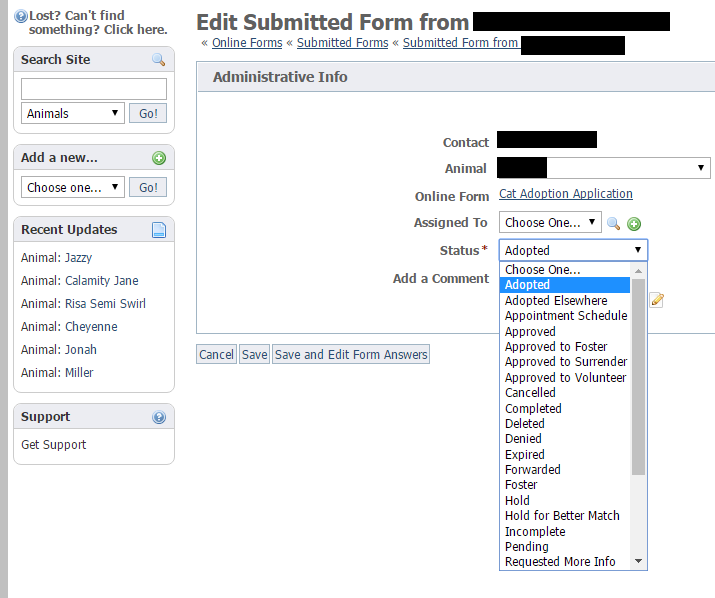Where do I find it?
From Features > Submitted Forms, select the form for which you want to change the status. Select the edit icon from the left of the form. Use the drop-down menu to change the status.
On this page:
List of available status selections
The following is a list of the Statuses and whether or not they are Pending (still open):
If you set a Submitted Form's status to one that is not Pending, it will be removed from the Default view on the Submitted Forms. As you process your Submitted Forms, when a form has completed your process, you should set the status to one that is not Pending.
Use a status that has Pending "No", to close an open form.
| Status | Pending (Open) |
|---|---|
| Waiting Vet Check | Yes |
| Hold for Better Match | Yes |
| Submitted | Yes |
| Appointment Schedule | Yes |
| Waiting Home Visit | Yes |
| Approved | Yes |
| Pending | Yes |
| Requested More Info | Yes |
| Under Review | Yes |
| Waiting Landlord | Yes |
| Adopted Elsewhere | No |
| Approved to Foster | No |
| Foster | No |
| Waiting on Applicant | No |
| Returned | No |
| Expired | No |
| Cancelled | No |
| Forwarded | No |
| Sponsored | No |
| Hold | No |
| Adopted | No |
| Deleted | No |
| Denied | No |
| Incomplete | No |
| Approved to Surrender | No |
| Approved to Volunteer | No |
| Completed | No |
The Submitted Form Status "Incomplete" is used for applications that the submitter needs to complete or update. This status gives the submitter access to the Online Form for submission.
Popular Questions
- 0votes
- 0votes
- 0votes
- 0votes
- 0votes
- 0votes
- 0votes
- 0votes