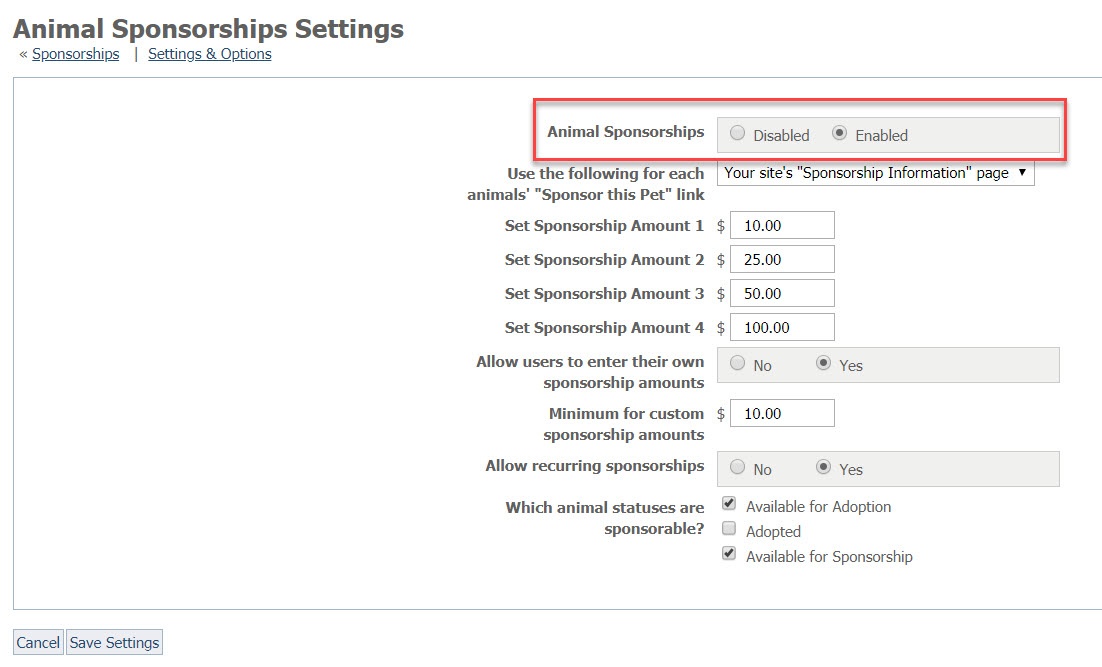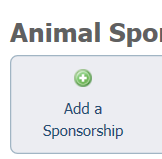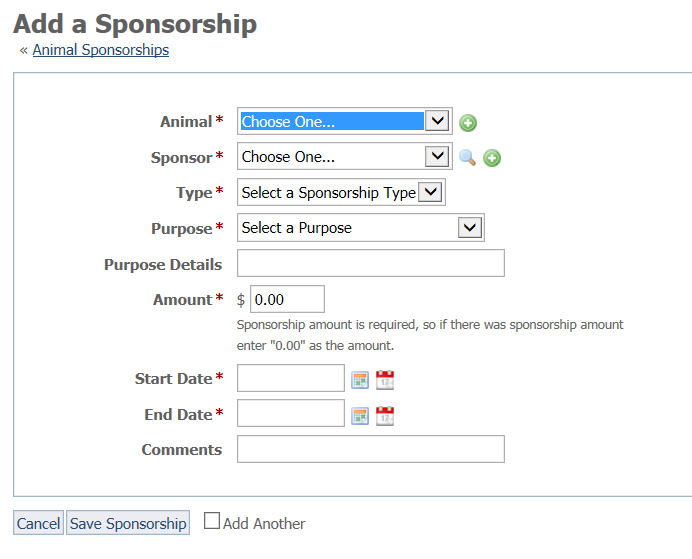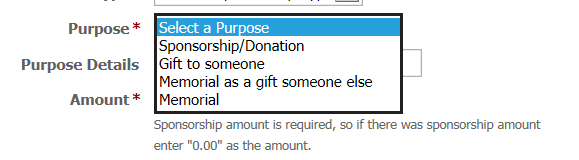Requires Website Service
Please note the Animal Sponsorships are only available to those organizations using our Website Service or Data Management Service. The Data Management Service has limited features to track Sponsorships but does not provide additional statuses or website sharing options.
The Animal Sponsorships feature is a great way to raise funds to help support an animal. Visitors to your website can choose to send a donation earmarked for that specific animal, either one time, or as a recurring donation. Once you enable and configure this feature, visitors who view an animal with a sponsorship request will see a link to donate for that animal.
Where do I find it?
Animal Sponsorships are available from Animals > Sponsorships.
On this page:
Enabling the animal sponsorships feature
To enable the ability to request sponsorships, go to Animals > Sponsorships > Settings. Tick the radio button to enable sponsorships.
Use the sponsorship feature to enter sponsorships manually.
Entering sponsorships
To add a sponsorship, from Animals > Sponsorships, click the Add a Sponsorship button at the top of the page. The resulting page allows you to record sponsorships for your records.
The following fields are available for you to enter sponsorships. A red asterisk denotes required fields.
| Field | Description |
|---|---|
| Animal | Use the drop-down list to select the sponsorable animal for which the donation was made. If the animal is not in this list, you can add an animal by clicking the green plus icon |
| Sponsor | Use the drop-down list of your contacts to select the contact who donated to sponsor this animal. This is a required field. If your sponsor is not in the Contacts list, you can add a contact by clicking the green plus icon |
| Type | Select either one-time or recurring sponsorship from the drop-down list. This is a required field. |
| Purpose | Select from four listed purpose types for this donation. This is a required field. |
| Purpose Details | Add a comment about the purpose, if needed. |
| Amount | This is a required field. Enter the amount donated. |
| Start Date | If the donation is a recurring donation, enter the date that it starts, using the calendar icons to either select a date or select today. This is a required field. If it is a one-time donation, enter the date the donation was received. |
| End Date | If the donation is a recurring donation, enter the date that it ends, using the calendar icons to either select a date or select today. This is a required field. If it is a one-time donation, enter the date the donation was received. |
| Comments | Add any comments about this sponsorship. |
Select Save Sponsorship or click Add Another and then save.
Popular Questions
Topics:
- 0votes
- 0votes
- 0votes
- 0votes
- 0votes
- 0votes
- 0votes