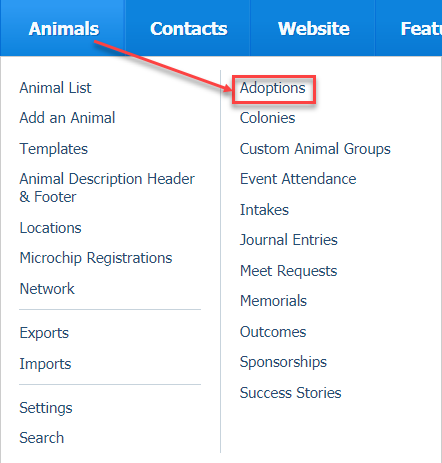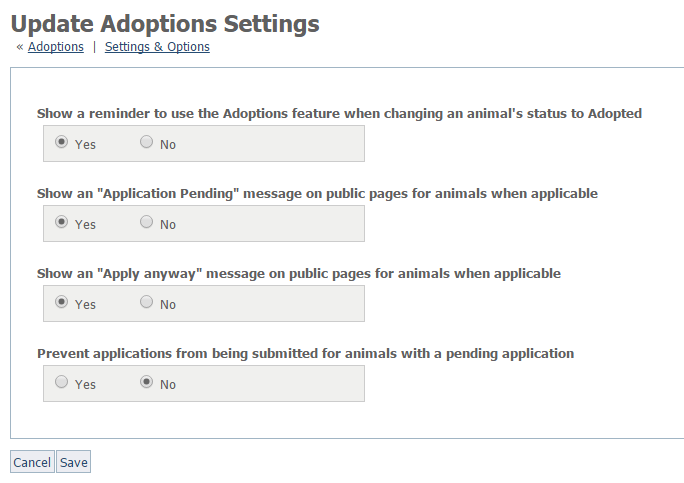Where do I find it?
You can find the Adoptions Settings page by going to Animals > Adoptions and clicking the Settings button or by going to Services > Settings & Options and clicking Adoptions.
On this page:
Using the animal adoption settings
The Adoptions feature adds a more robust way for your organization to keep track of animals who are adopted from your organization. By using this feature, you can run reports of adopted pets and adopted pets who've been returned.
The settings pertaining to animal adoptions are explained below. Our recommendations are included.
- Show a reminder to use the Adoptions feature when changing an animal's status to Adopted. We recommend you select Yes so that when a volunteer changes an animal's status to Adopted, they will receive a browser reminder that urges them to use the adoption feature instead. This is particularly helpful when first training your volunteers to use this feature. If your organization chooses not to use the Adoption feature, click No to disable this message.
- Show an "Application Pending" message on public pages for animals when applicable. This setting is really up to the organization, and there are benefits and advantages to either selection. When you select Yes, a visitor to the animal's page will see a notice saying that there is already an application pending on the animal so that they realize they are not first in line to adopt. The benefit is that they are on alert that they may fill out an application, but that they may have to select another animal. The disadvantage is that should the first application not work out, the next person to view the animal might not apply, thinking the first application will be approved.
- Show an "apply anyway" message on public pages for animals when applicable. This setting works in conjunction with the previous setting. If an application is pending on an animal and if you have the previous setting above selected so that the adopter gets a notice that there is an application pending, then if you also select Yes for this option, a message will display urging the reader to apply anyway. We recommend using this setting if you have selected the previous setting.
Prevent applications from being submitted for animals with a pending application. This setting goes in conjunction with the Application Pending setting as well. You can select to disable new applications for an animal once they have one application pending. For rescues whose animals are very popular, such as breed rescues, this is an option that will allow you to focus on one applicant at a time.
Once you have completed selecting your options and have saved the settings if you are using the adoption feature, these are the options for visitors:
- A visitor finds an animal they want to adopt. However, there is a notice that says the animal already has an application. (This occurs only if you have selected to display that message. You can use the adoptions feature without selecting to display a notice.) The visitor is urged to apply anyway. (Only if you have selected that option.)
- A visitor finds an animal they want to adopt. However, there is a notice that says the animal already has an application. (This occurs only if you have selected to display that message. You can use the adoptions feature without selecting to display a notice.) The visitor is unable to apply for that animal. (This happens if you have selected to disable second and subsequent applications on the same animal.)
- A visitor finds an animal they want to adopt. There is no notice that there is a pending application. The visitor fills out an application, and the organization handles the application when it arrives, either by urging them to wait until the first application is processed or urging them to find another animal.
Popular Questions
- 0votes
- 0votes
- 0votes
- 0votes
- 0votes
- 0votes
- 0votes
- 0votes
- 0votes
- 0votes