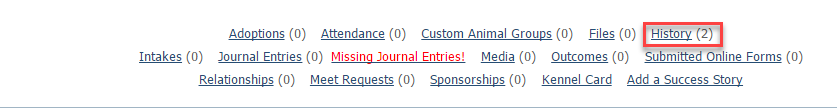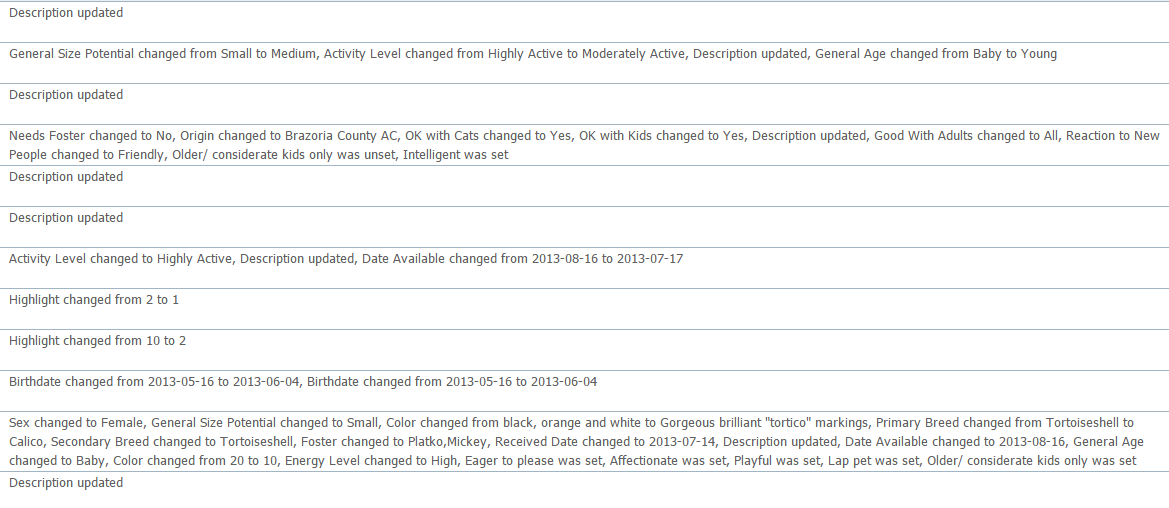Every time you take an action in your account about a specific animal, the history of those actions is captured. You can easily view the history to see what changes were made, when, and by whom.
Where do I find it?
You can see the update history of a particular animal by clicking History on any animal’s detail page.
On this page:
Related pages:
In order for any volunteers that you choose to be able to view the history of changes to adoptable animals, make sure they have the role of Animal Admin.
Understanding the update history
The updates for any changes to an animal's History include:
- Date: The date and time of the change
- Updated By: The user/contact who made the update
- Changes: The changes that were made to the animal's data
In the example below, you can see the changes that were made over time to this adoptable cat's detail page. The History is captured automatically so that your organization can track the progress of changes for any of your adoptable animals.
Popular Questions
- 0votes
- 0votes
- 0votes
- 0votes
- 0votes
- 0votes
Have a question about this topic?
Overview
Content Tools