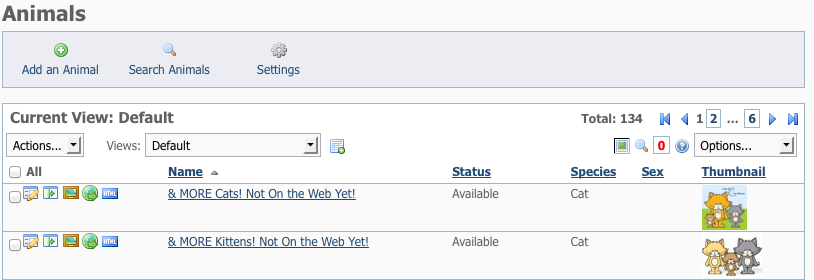Selecting Animal List opens the Animal List data table like the one below. From the table, you can add an animal, edit an animal's information, set the status for an animal, and manipulate the report. For instance, you may want to view only available animals, or only dogs or cats. The Animal List data table is a spreadsheet and can be used to display information the way you want to see it.
Before continuing on, please make sure you are familiar with how to use the data tables we provide by reading the User Guide Data Tables chapter.
The table that follows is an explanation of the icons listed in the first column of the Animals List data table.
Icon | Name | Description |
Checkbox | Click the checkbox for each of the animals for whom you want to perform one of the Actions (Adopt, Delete, Share, Unshare). | |
Edit | Edit the animal's description or other information. | |
Preview | Preview the description of the animal that appears on adoption websites. | |
Animal Media | View or add photos and videos associated with the animal. | |
Preview | Preview this animal's page on your website.( Available with the Website Service.) | |
HTML | View the animal description in HTML. If needed, use the handy copy button to copy the text to the clipboard. |