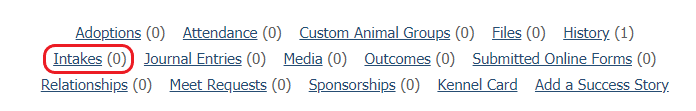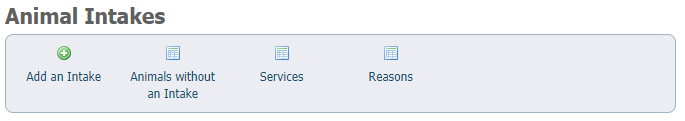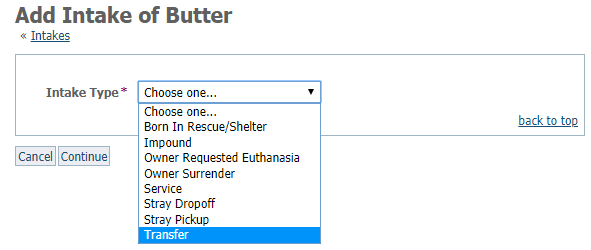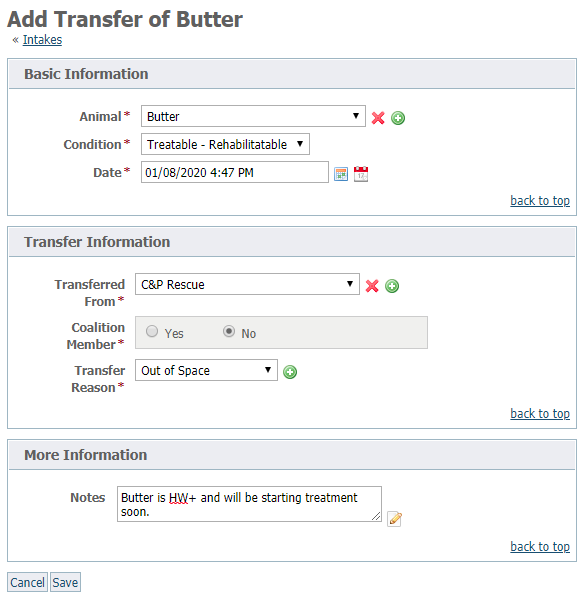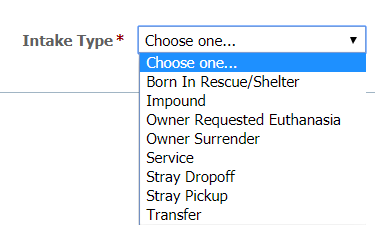Where do I find it?
You can find the Intakes page by going to Animals > Intakes.
On this page:
Related pages:
By using the Animal Intakes you can record additional information related to the circumstances around the animal entering your organization. The Intake includes how the animal entered your organization, who found/relinquished the animal, the date and the animal's health condition when he/she entered your organization.
Each Intake can only be related to one specific Animal Outcome
Add an Intake
Once you have taken an animal into your care and created an animal record, you would then want to Add an Intake to describe how it arrived. Here's the basic process:
1. Create or open an existing Animal record.
2. Select the Intake link at the top of the animal record page.
3. Select Add an Intake from the header bar.
4. In the first popup window, select the Intake Type that best fits the situation and click Continue. Intakes occur for the following reasons: Born In Rescue/Shelter, Impound, Owner Requested Euthanasia, Owner Surrender, Service, Stray Dropoff, Stray Pickup, Transfer
5. For all types of intakes, the next step is to fill out the Basic Information section. The animal name will be automatically entered along with today’s date. You should edit the date to the exact date the animal arrived for best record-keeping. You also need to select the appropriate health condition of the animal at the time of the Intake. This information will be used in your Asilomar report.
6. In most cases, there will be a middle section on your intake form, depending on Intake Type. For example, you would add a contact for an owner surrender or provide the name of the shelter that an animal was transferred from. You may need to add a Contact to select the proper information here. You can do this by clicking the green plus icon. You may need to select the surrender reason or select the type of service performed. Note that you can customize these items by going to Animals -> Intakes and clicking 'Services' or 'Reasons' to edit the list.
7. The final section of every intake type, 'More Information' is a place for you to include notes. Any additional information you can provide about the animal itself can be helpful to your organization or to future adopters.
8. Click Save to complete your Intake.
Edit an Intake
You can edit the details of an Intake record, but you cannot change the type of Intake once the record has been created. If you need to change the Type of Intake (for example, to switch an animal from Transfer Outcome to Adoption Outcome), you would want to delete the Outcome and recreate it with the correct Type.
To edit an Outcome, open the Outcome record and select the 'Edit' button at the bottom of the Outcome record. The Edit Outcome page will allow you to update the Outcome health condition, the Outcome date, the associated Adoption record, Notes on this Outcome, as well as Microchip information.
Delete an Intake
Intakes can only be deleted by Site Admins. A Site Admin can delete an Intake that does not have an associated Outcome. To delete an Intake that has an associated Outcome, you would need to also delete the associated Outcome.
Intake Types
RescueGroups.org provides eight Intake Types for you to identify why an animal has entered your organization's care. These types line up with the Asilomar report and cannot be customized.
Popular Questions
- 0votes
- 0votes
- 0votes
- 0votes
- 0votes
- 0votes