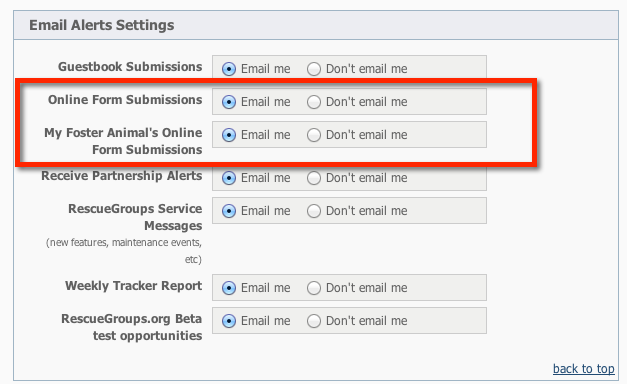Where do I find it?
You can enable the option to receive form alert emails by going to Services > My Settings
Volunteers can specify to receive alerts on all forms, or just forms where they are listed as the foster.
In the section Email Alerts Settings
Make sure "Online Form Submissions" or "My Foster Animal's Online Form Submissions" are set to "Email me".
Only volunteers with the appropriate roles for Online Forms, will have access to the online forms.
A volunteer who does not have the alerts enabled, can still get an alert if a form has been assigned to them. You may prefer this method with one point person receiving alerts and then assigning the forms to volunteers for follow up.
For troubleshooting tips on any email alert issues please see our FAQ here: How do I troubleshoot why my Online Form email alerts are not being sent?
Popular Questions
Topics:
- 0votes
- 0votes
- 0votes
- 0votes
- 0votes
- 0votes