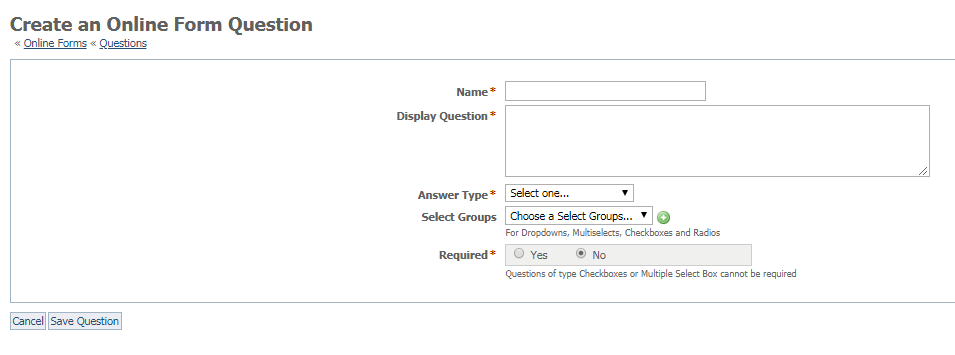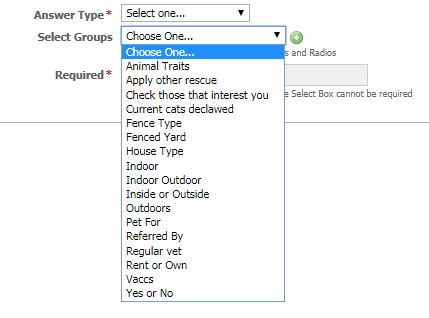Creating Questions
If the question you want to ask isn't in the database, or you want to create all of your questions, click the Create a Question button. A form displays that guides you through the question creation process.
The fields are:
- Name - the name you want to assign the question, which should be easy to recognize. In the example above, note the Adopting for question. It's easy to see this question will ask the visitor, "Who are you adopting this animal for?"
- Display Question - this is the question you ask the visitor, exactly as you want it to appear in your form.
- Answer Type - see the guide, About answer types for a detailed explanation.
- Select Groups - Select Groups are groups of answers that users select from. See the page in this guide, Using Select groups for a detailed explanation. Use the drop-down menu to select the group for the question you are creating. When you create a select group, it appears in the drop-down list.
- Required - do you want to make this question required in order for the visitor to go on?
Remember to save the question.
Prohibited Questions
Warning
There is certain sensitive information that is prohibited from use in your RescueGroups.org account. You cannot ask for an applicant's driver's license number, social security number, or credit card number, for instance, on an online form. Using that type of information results in a violation of your Terms of Service and may result in the form or question being blocked from use.
Per our Terms of Service, RescueGroups.org may not be used for the collection, storage, or processing of Personally Identifiable Information (PII) or sensitive information (in whole or in part), including but not limited to Social Security Numbers (SSN), Driver’s License numbers, state ID information, birth date, credit card numbers, mother’s maiden name, financial/bank information, passport information, and healthcare/medical information.