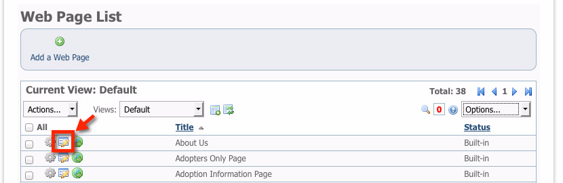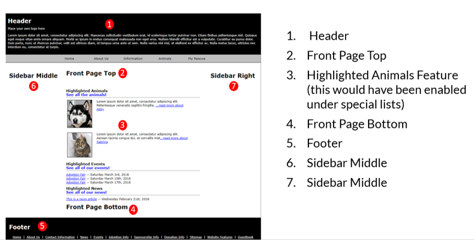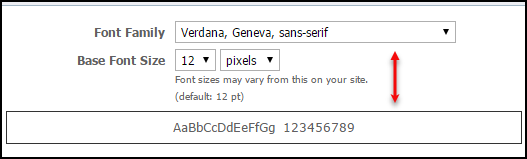On this page:
Email 1- Welcome and Overview
Welcome aboard!
We’re proud to add RescueGroups.org Website Service to your RescueGroups.org account for you. We appreciate the trust you’ve put in us.
The Website Service integrates the Pet Adoption Portal, the Data management Service, and the Online Forms Service into a website designed with animal management in mind.
With it, you get a fully-functional website in minutes. It’s easy to use, with pages already set up for you to use or customize. We host your website for you, and you get a hostname, similar to a domain name, of your choice so that you do not need to register a domain name.
NOTE: If you just created your RescueGroups.org account, you should have already received an email with the login information for your new service: your account number, user name, and password. If you do not receive that email within an hour, please let us know by opening a support ticket at: http://www.rescuegroups.org/support.
Please remember that the Website Service is a paid service after the first three month’s free trial.
Where do I start?
In just a day or two, we’ll be sending you another email with some extra detail about your new service.
In the meantime, the Getting Started with the Website Service section of our Website Service Guide will give you a good overview of our services, particularly if you’re new to RescueGroups.org.
If you already have an account with us, you may be familiar with the the account interface. If you’re new to RescueGroups.org, you’ll want to check out the Getting Started with RescueGroups.org user guide. It covers:
- Logging in to your account
- Helpful videos
- Getting familiar with your account interface
- Finding help in the documentation
Once you’re acquainted with those things, visit the Website Service Guide.
Getting on the same page with names
Let’s get this out of the way, we want to teach you to speak geek. Or at least our version of it.
Word | Definition |
Website | Your website is the place on the Internet where visitors read about your animals and your organization, make donations, and apply to adopt or foster an animal. The address of your website on the internet is a URL. The website is comprised of web pages. |
Web pages | Your website has some ready-to-use web pages set up for you, but you can create custom pages. Pages contain content, links, files, or images. |
Web content | Web content is what you display on a web page. It can be text, videos, pictures, or a combination, and can include links or downloadable files. |
Files | Files are the documents or images that you upload to your website so that your volunteers or website visitors can access and download them. |
Links | Links are the URLs you can insert into your web content so that you can send your visitor to another webpage or web site. |
Remember, you can always create a support ticket for assistance at any time. If you get stuck or confused, just open a ticket and ask for help! We’ve got you!
Our next email should arrive within a day or two, and will give you more detailed instructions and some tips.
In the meantime, check out the Inspiration Gallery on our Facebook page, to see what other organizations are doing with their websites.
Thank you for being a part of our team of shelters and rescue groups! To learn more about our other services for rescue groups and shelters, visit: https://www.rescuegroups.org/services/
Have you seen our videos? Check out our new YouTube training channel at: https://www.youtube.com/channel/UCGBoRD21EasDfJ6wELJI0vw
Email 2- Getting Started, Adding Content and Advanced Website Customization
Let’s get started!
You’ve learned about logging in, you can speak our language, and you’ve gotten excited about all the wonderful things other groups are doing with their websites. Let’s just jump in and get your website set up.
Where to start
- Getting Started with Rescuegroups.org Guide: If you're new to Rescuegroups.org we recommend taking the time to check out our getting started guide as it will help to familiarize you with our services and how everything is organized and accessed in your account.
- Getting Started with the Website Service Guide Whether you are new or have recently upgraded, it has all the information you need to log into your service and website account management.
- Website Service Feature Tour is a great way to get familiar with the built-in features of your new website. You’ll see that you don’t need to create the animal pages or the sponsor page! There are a lot of automatically generated pages, so please take the time to do the tour. You’ll be happy that you did.
- Basic Website Setup Now that you have taken the time to get familiar with our Website Features in the feature tour it is time to go through and set up your website. Be sure to follow each of the steps to get your site up and running ASAP! This includes fun stuff like changing layouts and adding content!
Adding Content and Viewing Your Website
After you’ve gone through the basic setup You’ll be able to see the pre-made web pages from Website > Web Page List. These pages were created automatically by our service. Click the edit button to add content.
You can access the Website tab from the top menu of your personal Dashboard. . If you want to see your website, click Website > Open Your Website.
If you haven’t started adding content to your web pages, access Website > Web Page List to get going.
As a start, you can add content here:
- Header
- Footer
- Sidebar right
- Sidebar middle
- Front page top
- Front page bottom
You can also add pages by clicking the Add a web page button on the Web Page List page.
Advanced Website Customization
Now that your basic set up is complete, and be sure you’ve completed ALL the basic website setup steps, you can do some Advanced Website Customization. To be clear, your website is up and running after completing the basic setup, but our advanced setup will allow you to do some things like using our code-snippet function to add PayPal buttons, featured pets, or a Facebook like box. Other popular advanced customizations include adding affiliates like Facebook, and customizing your menu. Go to our Advanced Website Customization page in our user guide for links to more customizations.
Design inspiration
Need design ideas? For inspiration to help you customize your website, review the Inspiration Gallery on our Facebook page to see what other organizations are doing with their websites.
Having trouble?
You can always create a support ticket for assistance at any time. We’re here to help. Do you need help customizing your website? Help is available free of charge. You can always create a support ticket for assistance at any time. (There is a charge for having our experts remodel your entire website, but advice and support is always free.)
Have you seen our videos? Check out our new YouTube Training Channel.
Email 3- Check-in and Fonts
How are you doing?
The RescueGroups.org Website Service has been a part of your account for about a week, and we want to make sure that you’re getting familiar with the service and that you’ve started customizing your website.
Haven’t started yet?
Follow these basic steps:
- Getting Started with Rescuegroups.org Guide: If you're new to Rescuegroups.org we also recommend taking the time to check out our getting started guide as it will help to familiarize you with our services and how everything is organized and accessed in your account.
- Getting Started with the Website Service Guide Whether you are new or have recently upgraded, it has all the information you need to log into your service and website account management.
- Website Service Feature Tour is a great way to get familiar with the built-in features of your new website. You’ll see that you don’t need to create the animal pages or the sponsor page! There are a lot of automatically generated pages, so please take the time to do the tour. You’ll be happy that you did.
- Basic Website Setup Now that you have taken the time to get familiar with our Website Features in the feature tour it is time to go through and set up your website. Be sure to follow each of the steps to get your site up and running ASAP! This includes fun stuff like changing layouts and adding content!
- Advanced Website Customization can be done after you’ve completed the basic website setup steps. This includes how to make a custom menu, using code snippets to insert things like amazon smile, and how to add Google web fonts.
Experimenting with fonts
Go to Website > Color & Font Options to start some fun. You have two ways to customize your website “look and feel” from this menu.
At the top of the page, you can customize the font family and the size of the basic text. As you change the font family, you will see the field beneath your selection changes to let you preview the font. In general, we recommend Arial, Tahoma or Trebuchet for readability but it is your choice!
Remember, there is some psychology to selecting a font and the basic size. Search out articles about fonts for websites when you’re ready for some fancier footwork. Or check out our Inspiration Gallery to see what others do. Most people choose a basic font size of 14-18 pixels.
Experimenting with colors
Changing colors and selecting the right colors for your website is a little more difficult than selecting a font. But we’re here to help you. If you run into trouble or you can’t do what you want to do, just ask for help.
Your first stop on the page is Main Body Colors, which determines the primary colors on your web pages. You’ll notice that you have a choice for background color, text, link, visited link, active link, and hover link. Secondary colors are next on the page to select. Here’s a screenshot from one of our orgs. The screenshot from the website is on the left; the selections on the Color and Font Options page is on the right.
The main color is white, and is in the middle of the webpages, and the secondary color is the purple color.
Your last choice is the selection of the Strong Color, which is an alternate to the main and primary.
Experiment with a color, then scroll to the bottom to click the Preview Colors button to see the color you changed in use on your website.
Need help?
If the guides are too confusing, if you don’t see what you want to learn, or if you want to talk about your plan and how to achieve it, create a support ticket. We want you to love your new website. In fact, create a support ticket if you need help with website design. Let us know how we can help.
Remember, you can always create a support ticket for technical assistance at any time. If you get stuck or confused, just open a ticket and ask for help! We’ve got you!
Have you seen our videos? Check out our new YouTube training channel at: https://www.youtube.com/channel/UCGBoRD21EasDfJ6wELJI0vw
Do you want more?
Thank you for being a part of our team of shelters and rescue groups! To learn more about our other services for rescue groups and shelters, visit: https://www.rescuegroups.org/services/
You can upgrade your services at anytime by going to Services > Account Administration > Upgrade Services.
Email 4- Search Engine Optimization
Search engine optimization (SEO)
You’ve very likely heard of SEO. And if you have, you know it has something to do with how easy it is for visitors to find your website in a search. SEO is the skill of attracting traffic - and hopefully your perfect adopter - to your website.
Think of search engines in this way: Your visitor types a question such as "dog rescue near me" and the search engine gives it answers. You want your site to be the answer.
All of the major search engines such as Google, Bing, and Yahoo, drive targeted traffic to your site. What your visitor types into the search box determines what they see. SEO techniques help you to guide your website to answer that search in a way that gets you more clicks.
We have a plethora of information in our guide, Search Engine Optimization (SEO).
We walk you through a number of complex actions in a step-by-step fashion so that you can increase traffic to your site. Give it a try!
Need help?
If you are having trouble, or if you want us to do SEO for you, create a support ticket for assistance at any time. (There is a small charge for having us do everything, but advice and support is always free.)
Have you seen our videos? Check out our new YouTube training channel at: https://www.youtube.com/channel/UCGBoRD21EasDfJ6wELJI0vw
Do you want more?
Thank you for being a part of our team of shelters and rescue groups! To learn more about our other services for rescue groups and shelters, visit: https://www.rescuegroups.org/services/
You can always upgrade your RescueGroups.org services by clicking the Services tab at the top of your account page, then selecting Account Administration and then Upgrade Services.