4 answers
- 10-1
Patty, I pondered this same issue. I also could not find it in the reports or custom reports. Here was my fix to work around this:
Goto Animals → Journal Entries then build a custom view with the data elements you would want in a report. You can then export that data as a report when needed. Here is a sample, I use this simple layout to monitor our records team and send a copy to our accounting team to reconcile monthly.
(This view will only show detail per journal entry. To get total per animal, I export the report to excel then add a pivot table to obtain total cost for each animal based on their ID. You can filter on animal status, etc. We need the data in several forms/reporting thus excel is great for generating results I need depending on which team I am submitting it to. Though it would be nice if a report could generate total cost.)
Add your comment... - 10-1
OMGOSH! I KNEW there was a way to do this! Found it! You have to click on Adoptions, in the Animals drop down list. (Not Reports) Then you can "add a datatabel view" and add the "Cost" field.
Now, so far, I've only been able to do this for animals who are adopted. I haven't figured out how to do it for outcomes other than "adoption". But it's a start.Patty
Add your comment... - 10-1
Rani has done a beautiful explanation of how to accomplish what you are requesting. Right now, we do not have that ability in the system. However, it's certainly something we could consider adding in the future. I would recommend that you add a feature request:
https://userguide.rescuegroups.org/questions/22939140
Be sure to login and watch and vote on your suggestion after you add it!
- Patty Meehan
Ok.... Then can someone teach me how to do the pivote table thing in Excel? I have do idea what Rani is referring to.
- Karen [RG]
Here is an article I found on office (not Rescuegrouos.org supported) that should be able to help you: https://support.office.com/en-us/article/create-a-pivottable-to-analyze-worksheet-data-a9a84538-bfe9-40a9-a8e9-f99134456576
- Rani Hart
Patty, Here is a short YouTube Video (5 minutes) that will walk you through how to build pivot tables. It is step by step. How to build the view, download to csv, insert a pivot and how to select the data you want.
I did the video based on your need. If you know how to download the data and group it, a pivot table will be really easy for you! I report our data a couple different ways and I export it as my accounting rep is not in our database, don't want her in there and I am pretty sure she doesn't want in there either! But she uses it to ensure we are not being charged inappropriately by vets or trainers.
Let me know if you have trouble viewing it.
Add your comment... - 10-1
Oh well,,,, shoot - I'm not that good with Excel. Basic use only. I have no idea what a pivot table is.
And that is what I am trying to avoid, having to download the data, one journal entry per animal in a long list (can do that) and then work within Excel to group the entries by animal, and add up the total, etc. etc. That's why we use RG, so not to have to do all kinds of data management ourselves, in Excel.
The total cost is always shown when you do an outcome, so RG is adding it up already. I just am trying to access that.
- Rani Hart
I agree, the ability to produce that on an animal report as an attribute would be really nice. I vote to add it as a data element!
Thankfully there is the view work around to get the data out.
- Rani Hart
Patty, Here is a short YouTube Video (5 minutes) that will walk you through how to build pivot tables. It is step by step. How to build the view, download to csv, insert a pivot and how to select the data you want.
I did the video based on your need. If you know how to download the data and group it, pivot table will be really easy for you! I report our data a couple different ways and I export it as my accounting rep is not in our database. She uses it to ensure we are not being charged inappropriately by vets or trainers.
Let me know if you have trouble viewing it.
Add your comment...
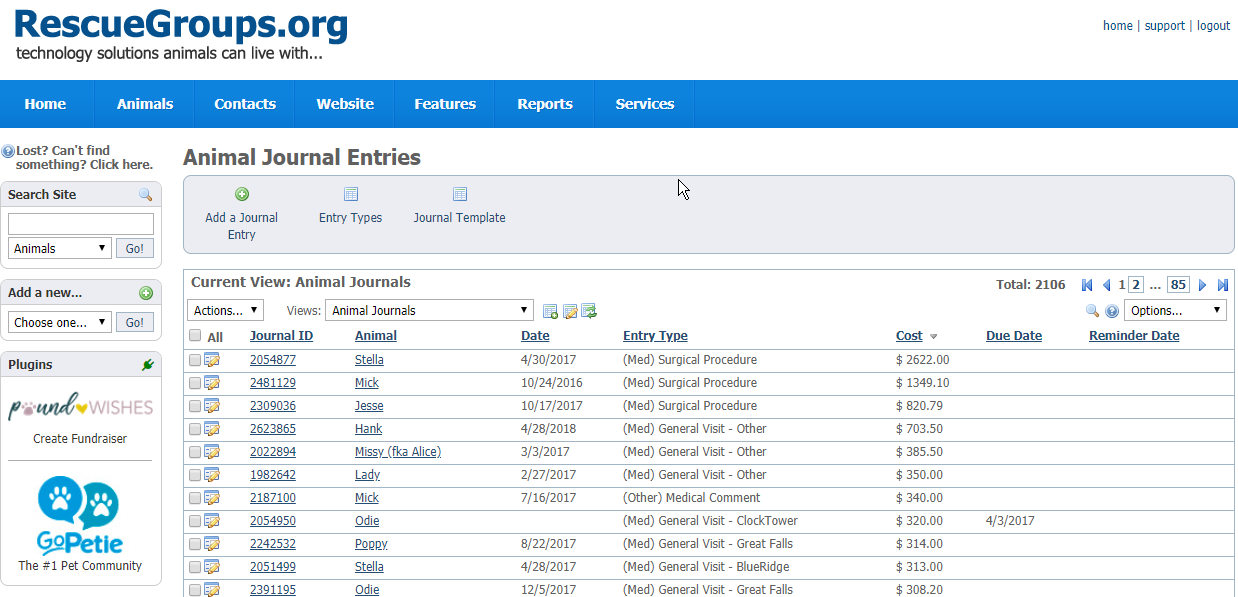
Whenever I do an outcome, I see the total cost (funds that were spent on that animal, which was input in the journal entries). It also shows adoption fee. But that's the only time I see that total cost.
How do I generate a report with the total cost per animal? So, for example, i want to run a report of a list of the animals' names on whom we spent money in 2017, listed with the animals' names and the total cost for that animal.
I've tried several things, using the existing journnal reports, but none generate a total cost. Where is that total cost that I see when I do an outcome?