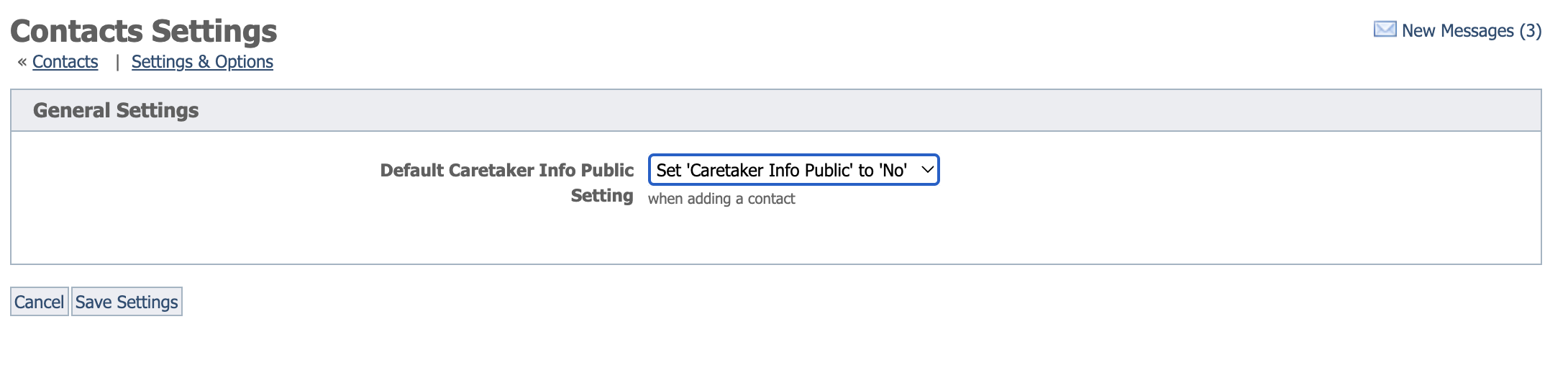5 answers
- 10-1
Is there any way to request this feature for all users (perhaps as an add-on fee)? Our Rescue would greatly appreciate it! Thank you so much again for all your help!
Sincerely,
Lisa- Karen [RG]
You can add a feature request in our Jira tracking system as described in the article below:
https://userguide.rescuegroups.org/questions/22939140
Warmly,Karen
Add your comment... - 10-1
Thank you so much Karen, I have created a support ticket, as our rescue does not use the RG website services, however, when I go to the "Shared" DNA reports, I only see the reports from our group, not from others, is this customary?
With warm appreciation
Lisa
- Karen [RG]
Correct, the shared list is only a feature of the website service.
Warmly,
Karen
Add your comment... - 10-1
Hi Karen! Additionally, when I go to services, I do not see Reports/Stats/Exports on the list. Thank you again!
Lisa
- Karen [RG]
Lisa,
Exports can be found by loggin in at the management portal (https://rescuegroups.org/manage/) and going to Animals > Exports. You can read more details about our exports here: About Animal Exports
Reports can be found by going to the reports tab. More information on reports can be found here: About Reports
If you still have issues we would need you to open a support ticket to look at your specific account: https://rescuegroups.org/support/
Sincerely,
Karen
Add your comment... - 10-1
This is the only setting I see under contacts, am I missing something? Thank you so very much for your reply!
- Karen [RG]
We would need to look at your individual account, please open a ticket by emailing support@rescuegroups.org using the email associated with your login.
Sincerely,
Karen
Add your comment... - 10-1
Lisa,
The RescueGroups.org Data Management and Website services provide your team the ability to identify contacts that should not adopt animals from your organization. To mark a Contact as Do Not Adopt, edit the contact by going to Contacts > Contacts List. Find the contact in the list and edit that contact. Select the check box for Do Not Adopt in the Groups section and click Save.
The RescueGroups.org Website service includes access to a shared Do Not Adopt (DNA) list. Each organization can mark Contacts as Do Not Adopt, and optionally share their DNA list.
If you would like to share your organization's DNA list with other RescueGroups.org organizations, go to Contacts > Settings and enable the option, Share your organization's Do Not Adopt list.
To view the shared DNA list, you'll need to login to your website and go to Services > Reports/Stats/Exports. Then, click on the link next to 'Do Not Adopt List (all sites)' to
view the shared list.Sincerely,
KarenAdd your comment...