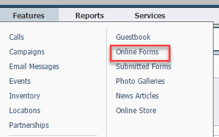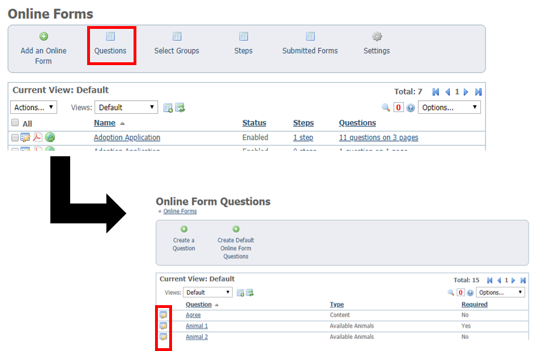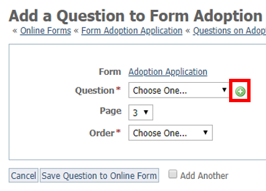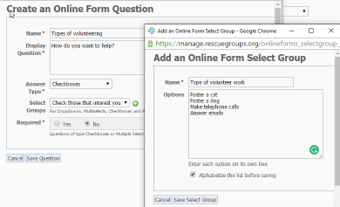On this page:
Email 1- Welcome and Overview
Welcome to the RescueGroups.org Online Forms service!
We’re proud to add this service to your RescueGroups.org account for you. We hope that you’re looking forward to expanding your capabilities for animal management and we appreciate the trust you’ve put in us.
Please expect an email from us very soon with setup instructions. Remember to bookmark our Getting Started with RescueGroups.org guide. Also, please check out the Online Forms guide.
NOTE: If you just created your RescueGroups.org account, you should have already received an email with the login information for your new service: your account number, user name, and password. If you do not receive that email within an hour, please let us know by opening a support ticket at: http://www.rescuegroups.org/support.
If you already have an account with us and are upgrading your service, continue to login the same way that you have. Your new Online Forms menu will display at the top of your account interface
Thank you for being a part of our team of shelters and rescue groups! To learn more about our other services for rescue groups and shelters, visit: https://www.rescuegroups.org/services/
Have you seen our videos? Check out our new YouTube training channel at: https://www.youtube.com/channel/UCGBoRD21EasDfJ6wELJI0vw
Email 2- Getting Started and important links
Let’s get started with the RescueGroups.org Online Forms service!
With the Online Forms service, you can create custom online forms such as adoption, volunteer, and foster home applications. You can export a form as a PDF, and easily review forms submitted to you.
To get started, browse to https://rescuegroups.org and click the Login button at the top of the page. For more information on logging in see our article in the Getting Started with RescueGroups.org guide: Logging into your Rescuegroups.org Account.
To access your Online Forms, click Features > Online Forms.
The Getting Started with RescueGroups.org guide may answer many of your questions and help to make the Online Forms experience smoother. The Online Forms guide will help you understand how to use and manage your online forms. Start with the section, Understanding Online Forms to give you an idea of how they work, if you’re not that familiar with them. Creating Your First Online Form is a high-level view of how you will create your first form, and the entire Adding Online Forms chapter walks you step-by-step through creating forms.
And of course, you can always create a support ticket for assistance at any time. We even can help you set up your online forms for a fee. You can request a quote for building online forms by create a support ticket.
Please remember that the Online Forms service is a paid service. However, depending on your account status, you may have received a three-month free trial period. Thirty days before the end of the trial period, you’ll receive our invoice for continuing the service beyond the three months.
Have you seen our videos? Check out our new YouTube training channel at: https://www.youtube.com/channel/UCGBoRD21EasDfJ6wELJI0vw
Email 3- Check-in
The RescueGroups.org Online Forms service has been a part of your account for about a week, and we want to make sure that you’re getting familiar with the service.
Using the Online Forms service allows your organization to:
- Create online forms such as adoption applications, foster home applications, volunteer applications, and more
- Create or modify questions
- Download forms as a PDF or view online the forms that you created
- Set alerts so that volunteers are notified when a form is submitted
We hope you received our last email with getting started tips. If you haven’t, here’s a quick summary:
- Access your account at rescuegroups.org and click the Login button.
- Click Features > Online Forms.
- Add an online form.
It’s that easy.
If you need help getting started, the Getting Started with RescueGroups.org guide may answer many of your questions and help to make the Online Forms experience smoother. The Online Forms Guide will help you understand how to use and manage your online forms. Start with the section, Understanding Online Forms to give you an idea of how they work, if you’re not that familiar with them. Creating Your First Online Form is a high-level view of how you will create your first form, and the entire Adding Online Forms chapter walks you step-by-step through creating forms.
And of course, you can always create a support ticket for assistance at any time. We’ve got your back!
Thank you for being a part of our team of shelters and rescue groups! To learn more about our other services for rescue groups and shelters, visit: https://www.rescuegroups.org/services/
You can always upgrade your RescueGroups.org services by clicking the Services tab at the top of your account page, then selecting Account Administration and then Upgrade Services.
Have you seen our videos? Check out our new YouTube training channel at: https://www.youtube.com/channel/UCGBoRD21EasDfJ6wELJI0vw
Email 4- Tips and Checkin
It’s been a month since your Online Forms service with RescueGroups.org began. Are you creating custom forms yet?
We hope that by now you’re familiar with creating an online form. You’ve noticed that you first create your form, then add questions to the form. You can edit the questions at any time going your forms, clicking the questions button at the top. Once you are to the questions, you can edit individual questions by clicking the edit icon (pencil) next to the question.
Remember, if you’re having trouble, you can always create a support ticket for assistance at any time. If you need help getting started, the Online Forms Guide will help you understand how to use and manage your online forms. Start with the section, Understanding Online Forms to give you an idea of how they work, if you’re not that familiar with them. Creating Your First Online Form is a high-level view of how you will create your first form, and the entire Adding Online Forms chapter walks you step-by-step through creating forms.
Have you tried to create a checkbox question? It’s easy!
- Go to Features > Online Forms > Select the Adoption Application name you wish to add a question for
- Select the Questions button in the blue bar at the top
- Select Add a Question to this Form button at the top
- Click the Create a New Question button (green plus sign)
- Fill in the Name.
- Fill in the Display Question. For example, What type of volunteer work are you interested in?
- For answer Type select Checkbox
- Click the plus sign next to Select Groups and then name this group of answers, for instance, “Types of volunteer work”. NOTE: You can check the box beneath to have your entries alphabetized.
- Then enter each checkbox item in the Options field on a separate line. Be sure to Save Select Group once done.
- Click Save Question
Here’s what it looks like on the form:
Thank you for being a part of our team of shelters and rescue groups! To learn more about our other services for rescue groups and shelters, visit: https://www.rescuegroups.org/services/
You can always upgrade your RescueGroups.org services by clicking the Services tab at the top of your account page, then selecting Account Administration and then Upgrade Services.
Have you seen our videos? Check out our new YouTube training channel at: https://www.youtube.com/channel/UCGBoRD21EasDfJ6wELJI0vw
Email 5- Free Trial is Over Reminder
Good morning!
This is an alert to let you know that your free three-month trial of the RescueGroups.org Online Forms service will end in a month. The Online Forms service is a paid service, and you will be billed for the fourth month in a few days.
We hope you’ve enjoyed your free trial and that you choose to continue with the service. The Online Forms service lets you:
- Create online forms such as adoption applications, foster home applications, volunteer applications, and more
- Create or modify the list of default questions
- Download as a PDF or view online the forms that you created
- Set alerts so that volunteers are notified when a form is submitted
There are no limits to the number of questions you can add. You can add multiple choice or checklist questions. You can customize questions.
If you haven’t taken full advantage of the service, perhaps you’d like our help in designing your questions or your forms, or showing you how to manage the submitted forms? Simply create a support ticket for assistance at any time, and a live person can help you with the process.
We believe the Online Forms service is an important part of any rescue organization’s daily business. It makes your work easier, so if there is anything we can do to help you jump in and create and use forms, let us know.
Thank you for being a part of our team of shelters and rescue groups! To learn more about our other services for rescue groups and shelters, visit: https://www.rescuegroups.org/services/
You can always upgrade your RescueGroups.org services by clicking the Services tab at the top of your account page, then selecting Account Administration and then Upgrade Services.
Have you seen our videos? Check out our new YouTube training channel at: https://www.youtube.com/channel/UCGBoRD21EasDfJ6wELJI0vw