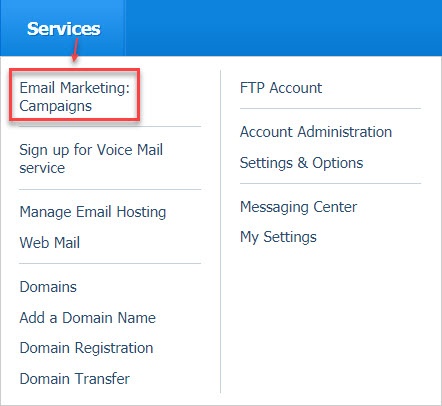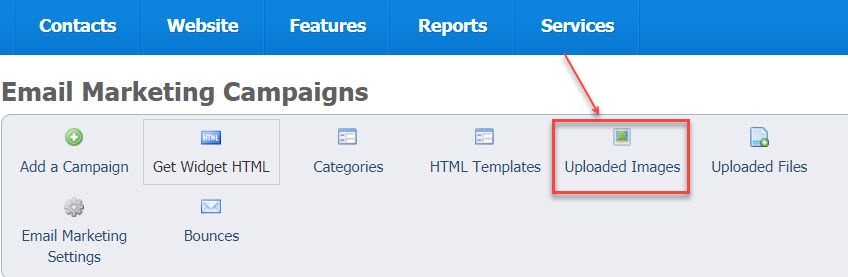Where do I find it?
To manage the images you have uploaded to use in Email Marketing Campaigns, go to Email Marketing: Campaigns > Images.
On this page:
Related pages:
Banner Image to use on Public Email Marketing pages
Select the image you would like to use for your public pages. The banner image is shown at the top of the page on public pages like the subscription pages. The image list contains the images you have uploaded to your RescueGroups.org service. Please visit the Web Images module documentation for additional information about uploading images to use in your web pages and email marketing campaigns.
Email Marketing Quota and service information
At the bottom of the page you will find information concerning your Email Marketing quota, remaining emails in the cycle, and when your quota resets (what day of the month).