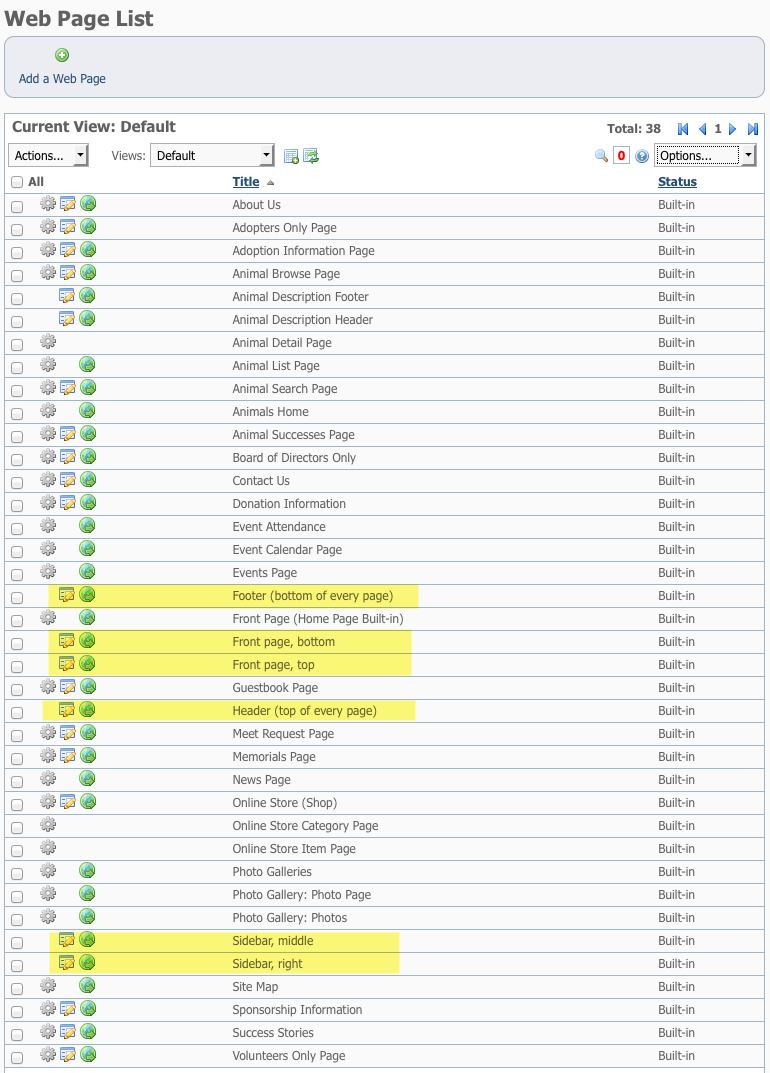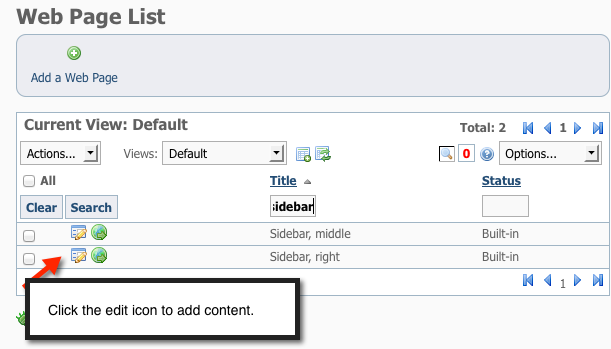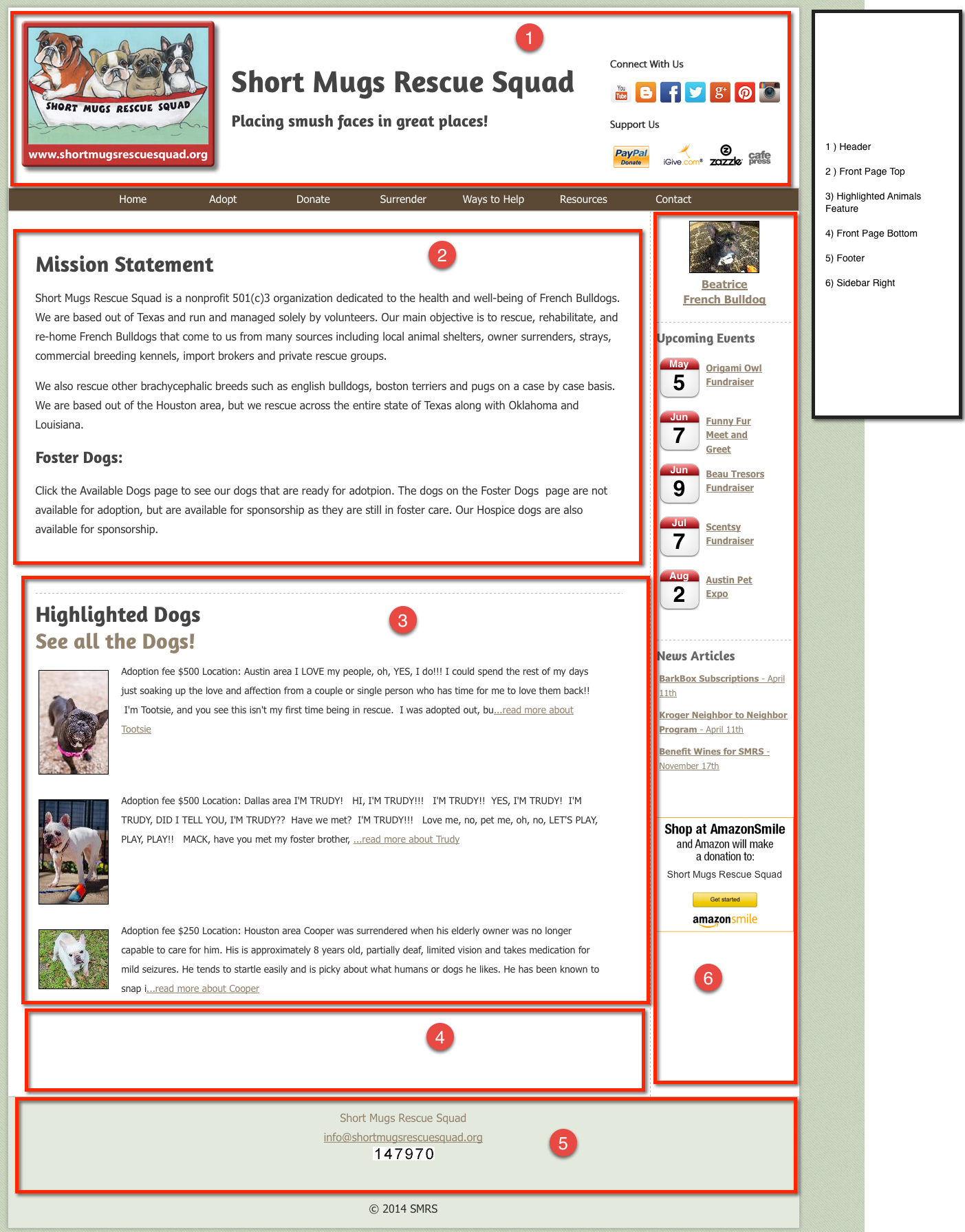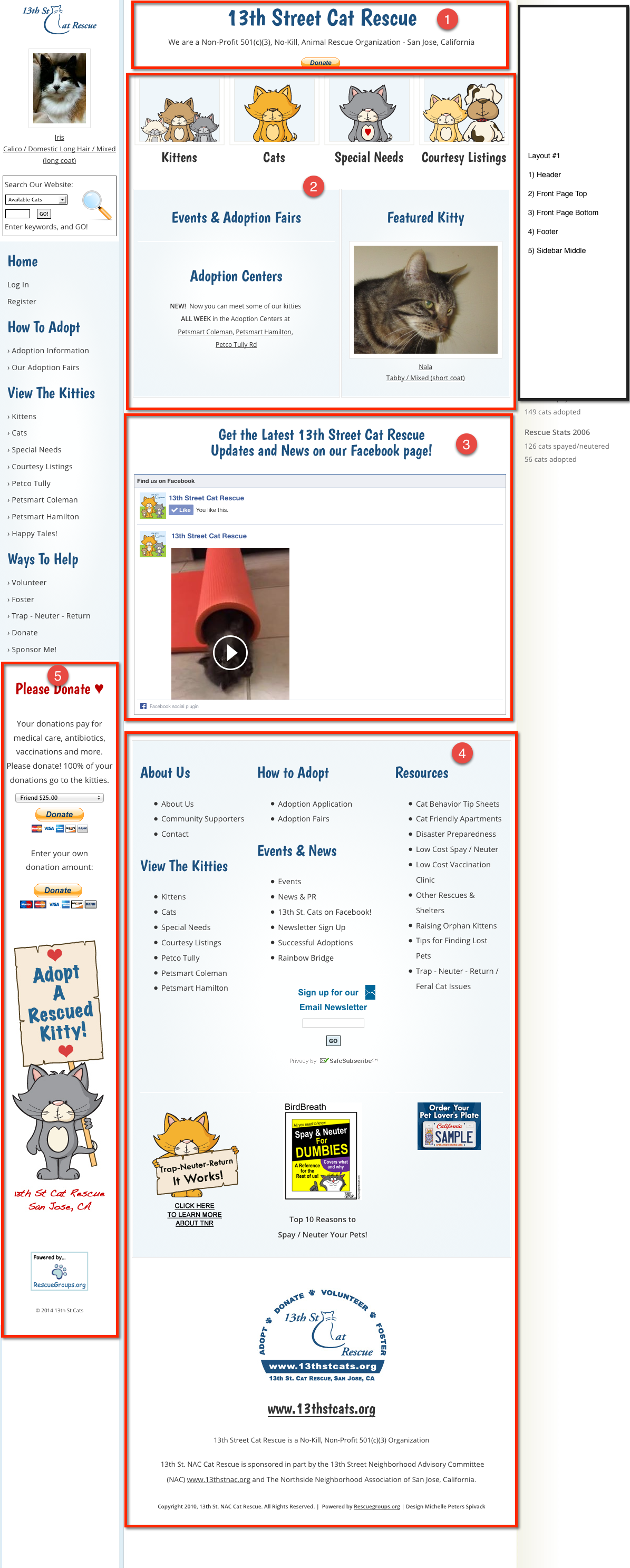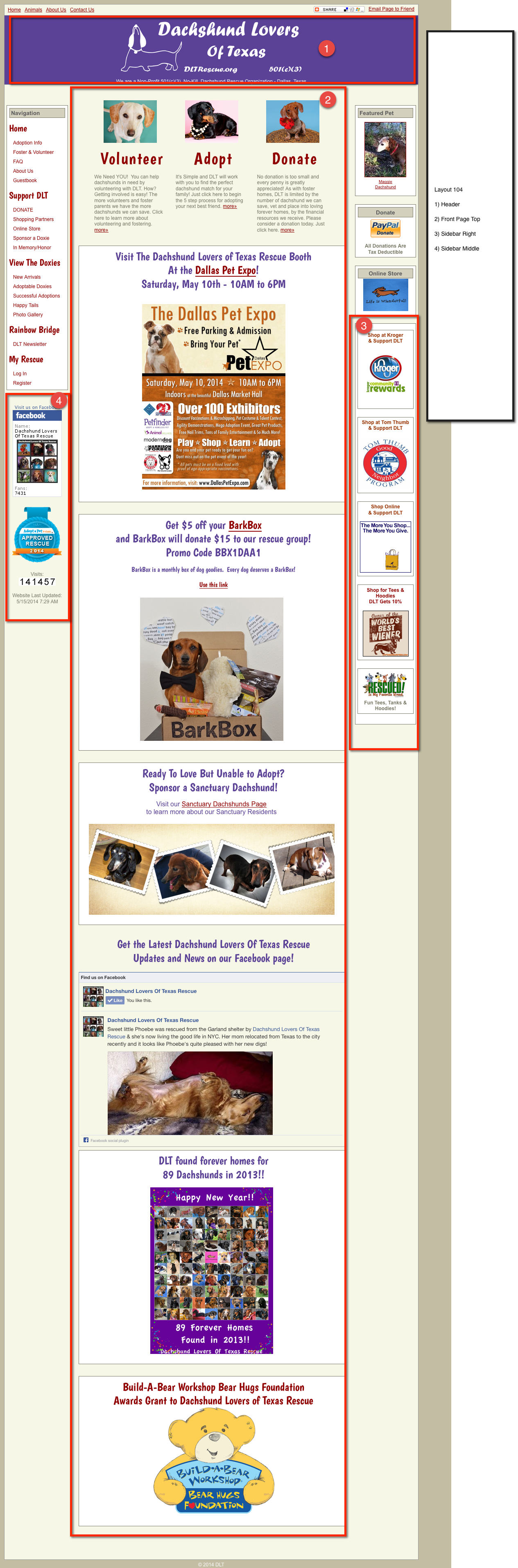Before You Start: Please be sure to first go through the Getting familiar with your account interface in the Getting started with RescueGroups.org guide for information about your account dashboard and where information is found in it. You might also want to read the Website Service-specific chapter of the Website Service guide, Getting around in the website menu. And finally, the chapter, Adding web pages and content, guides you through creating web pages and content for them.
Because there are rescue groups across the country, there may be more than one organization with the same name. Be sure to include your zip code or home city and state on your homepage to distinguish your organization from other similar-sounding organizations.
On this page:
Web Pages that Comprise your Home Page
From your Web Page List (Website > Web Page List) you can add content to the web pages listed below.
Since not all layouts use all of the available pages, if you are deciding on a layout, it's a good idea to put content in each of these web pages, then test out the different layouts to see which you prefer.
- Header (some layouts)
- Front Page Top
- Sidebar Right (some layouts)
- Sidebar Middle (some layouts)
- Front Page Bottom
- Footer
Click the Edit icon to add content to the pages.
Examples of where these sections appear in some of the layouts.
Layout 109
Layout 1
Layout 104
Built-in Home Page Features
These can be enabled or disabled with and have additional options.
- Highlighted Animals (more about this feature)
- News (more about this feature)
- Events (more about this feature)