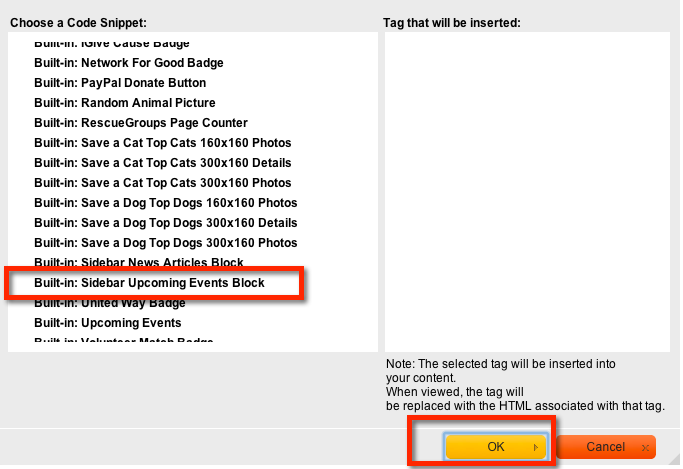This is one way you can customize the built-in snippet Sidebar Upcoming Events Block. Here's an example of how it would look.
Follow these instructions to add the sidebar:
- Upload this image
Add this code to your CSS
.sidebarBox .heading { font-size: 16px; padding-bottom: 5px; padding-left: 5px; padding-top: 5px; display:none; text-shadow: 1px 1px 0 #FFFFFF; } .sidebarBox .event { font-size: 11px; line-height: 3.1; margin-left: 2px; text-indent:20px; background-image: url(http://location of the image ); background-position: left; background-repeat: no-repeat; }Add the code snippet Sidebar Upcoming Events Block to any of your web pages. See the chapter on Code Snippets for information.
Please don't hesitate to open a support ticket if you have questions or get stuck.
Overview
Content Tools