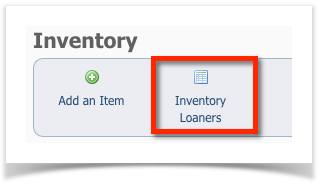Add an Inventory Item Loaner
- From the main Inventory page, click Inventory Loaners.
- Click Add an Inventory Item Loaner.
- Select the contact who is borrowing the item or click on the green Add icon to add the contact.
- Select the item.
- Select the loan date.
- Enter additional details if you'd like.
- Click Save.
- You can now see the item on loan and when it is due in the inventory loaners data table.
- The main Inventory data table shows all of your Inventory and the State. Because the Pet Carrier below is borrowed, the state is listed as borrowed as opposed to storage and the current location is the contact who borrowed the item.
Returning Inventory Loaners
- To return an item that is on loan, click on Inventory Loaners.
- Enter the Return Date.
- Click Save.
Now you can see on the Inventory Loaners page that the Return Date has been recorded.
You can also see on the main Inventory page that the State of the item is in Storage and the Current Location is the default storage location you entered for the inventory item.
Overview
Content Tools