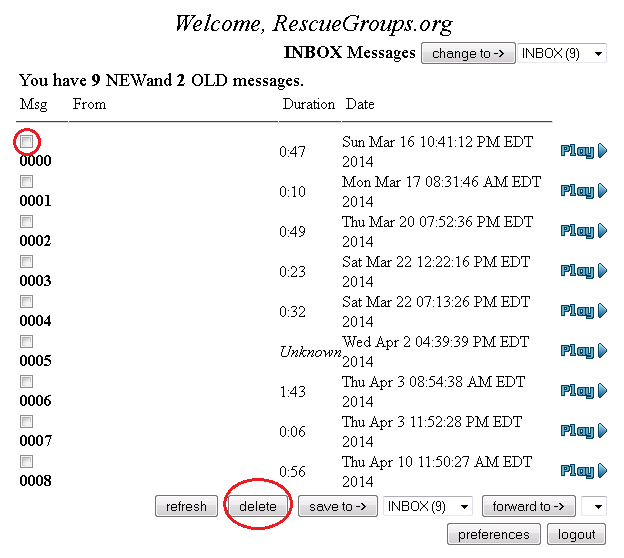You can configure your mailbox to delete the audio recording from the server after it's sent in email. However, the audio recording will still be available over the phone or on the web. You need to delete the messages yourself so that your mailbox doesn't fill up. There is a maximum of 100 messages for each mailbox.
Deleting voice mail messages over the phone
- Dial your voice mail phone number
- Press the number for the mailbox you are checking
- Press * when you hear the mailbox greeting
- Enter the mailbox Voice Mail password (set on the mailbox configuration page)
- Follow the prompts to delete messages.
Deleting voice mail messages using your web browser
To delete voice mail messages using your web browser, do the following:
- Log in to the mailbox (See the chapter about logging in to your mailbox using a web browser.)
- Select the checkbox next to each message you would like to delete.
- Click the Delete button.
Popular Questions
Have a question about this topic?
Overview
Content Tools