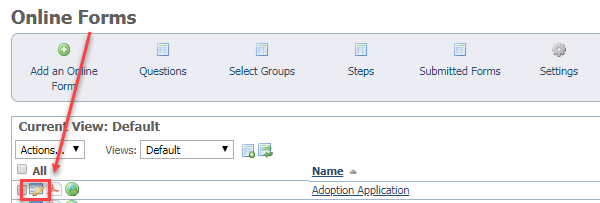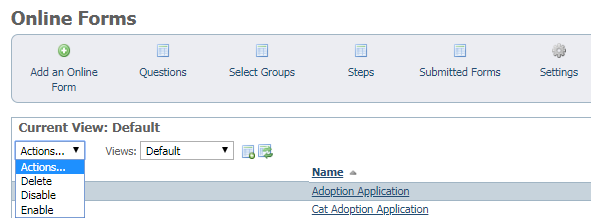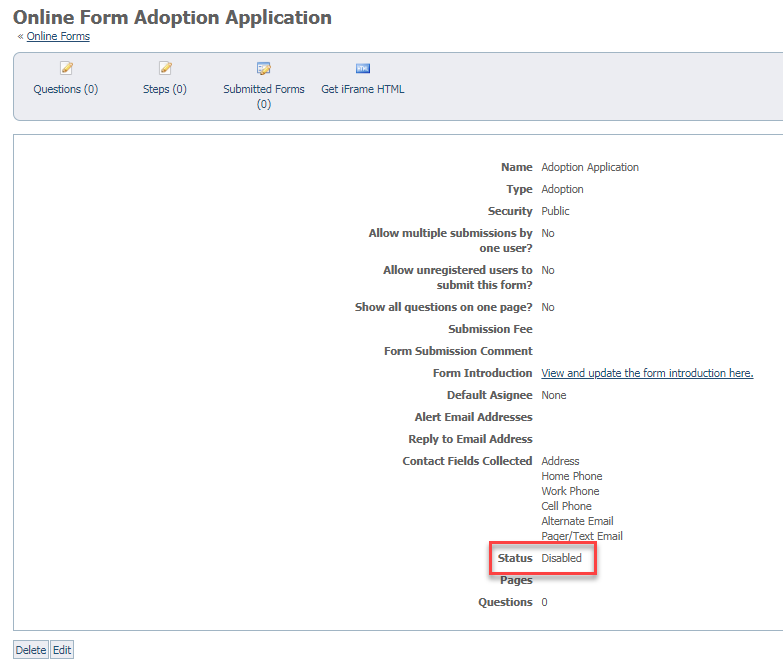Where do I find it?
To enable or disable an existing form, go to Features > Online Forms and from the list of your forms, click the Edit icon next to the form or forms you want to change. You can also click the name of the form in the list and select the Edit button beneath the form.
You can also enable and disable a form directly from the list of forms. Check the form or forms and from the Actions drop-down menu, select the action you want to perform.
On this page:
Enabling or disabling a form
When you create a form, you select whether to enable the form to make it available to visitors to your website, or disable it, for instance, if it's not complete or if you want another volunteer to review it or try it out before publishing it for your visitors to fill out.
Once a form is complete and enabled, you can disable it at any time.
Enabling and disabling are called the form Statuses. This status is different from the status assigned to submitted forms later, once a visitor has filled out the form and submitted it.
Changing the status of a form
When creating a new form, you first create the structure of the form.
In this first section, you can select to enable the form immediately, or you can select to disable the form so that you can enable it later. Remember, until you add questions, the form won't have anything for a visitor to fill out.
Existing forms can be disabled, for instance to change a question, and then enabled again. You can also use this feature when you are creating a replacement form. To change the status on an existing form, scroll to the form from the list of online forms and click the Edit icon to the left of the name. Or you can click the form name and click the Edit button below the form. Either way, you will change the status to Enabled or Disabled by selecting the appropriate radio button.
You can also enable or disable a form directly from the list of forms by checking the box to the left of the name of the form, then selecting the action you want to perform from the drop-down Actions menu.
The status of the form is displayed, along with the other structural information, when you click the name of the form in the list of forms.