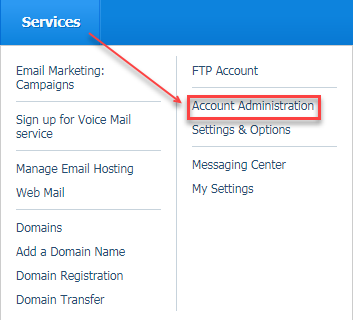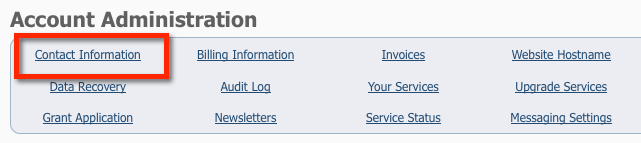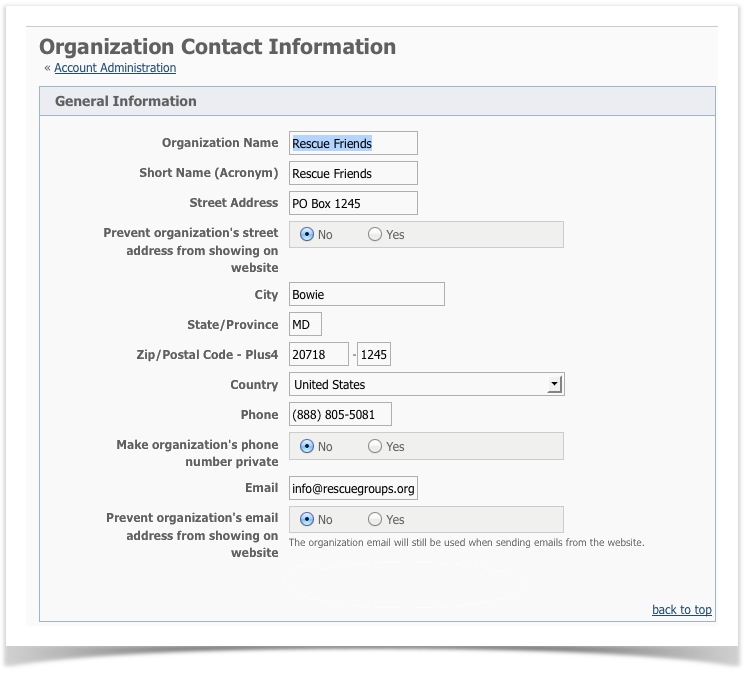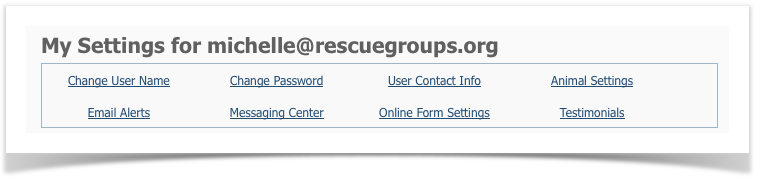Where do I find it?
Find the Organization Contact Information page by going to Services > Account Administration and clicking Contact Information.
On this page:
Reviewing your organization's contact information
It's important to review and update your organization's contact information any time there is a change to your organization's email, address, or primary contact. Some organizations review the information annually. To review your organization's contact information, go to Services > Account Administration and select the link for Organization Contact Information. This opens the form you filled out with all of your organization's information, which includes fields like your name, email address, telephone number, primary contact, and so forth.
The primary organization email address is used as a default contact for many of our system communications. This includes invoice notices and form notifications.
Adding and updating your organization's contact information
To add or update this information from the Account Administration menu:
- Click Contact Information in the heading section. When you click to arrive at the Contact Information page, your organization's name should already display in the top field:
- Click the hyperlinked Organization Contact Information heading beneath the menu (see above) and then click Update your organization's main contact information
Both of these take you to the same place. There are two sections, the General Information, and the Additional Information sections.
From there, simply type in the new information in any of the fields.
Video on Updating your Organization's Contact and Billing Information
Here is a helpful video that can walk you through how to update your information as well.
More information on fields
General information
The Short Name (Acronym) may be something like Basset Rescue Across Texas using BRAT as an acronym.
If you have a physical address, enter it - or a PO box if you have that, in the street address section so that RescueGroups.org can send you snail mail if necessary. You can tap the radio button No to prevent your organization's street address from showing on the website.
You can do the same thing with your phone number. By clicking the radio button No, you can make your organization's phone number private. You can also keep your email address from showing on the website. Please note that when someone sends the organization an email from your website, it will go to the email address you specify here in Contact Information.
Under the heading Additional Information, you can add more information about your organization. This information is used in the API, which means that if a third-party developer is creating an add-on to our software, they can access the database where this information is stored in order to design their software. In addition, the URLs are available through the Pet Adoption Toolkit, a free add-on that displays your adoptable pet photos and descriptions on any website.
You must update your organization's contact information on Adopt-a-Pet.com and Petfinder manually (if you have accounts on those two websites). To do that, log in directly to those sites. If you do not have your login account information for those sites, contact them directly.
The other adoption listing websites (DogTime.com, PetBond.com, etc) receive your contact information either through our API service or through one of the other adoption listing websites.
Additional information
Use the Additional Information section to add information about your organization that is used in the API. That means that if a third-party developer is creating an add-on to our software, they can access the database where this information is stored in order to design their software. In addition, the URLs are available through the Pet Adoption Toolkit, a free add-on that displays your adoptable pet photos and descriptions on any website.
| Question | Description |
|---|---|
| Main Website URL | Enter your organization's primary website. |
| Facebook URL | If your organization is on Facebook, enter the URL for your Facebook page here. |
| Adoption URL | The URL to the page where you do adoptions goes here. |
| Donation URL | The page where you accept donations goes here. |
| Sponsorship URL | If you accept sponsorships for your adoptable pets, enter the URL for your sponsorship page here. |
| Are you a rescue or a shelter? | This is self-explanatory. If you're a physical shelter and accept animals at the shelter, you would, of course, say shelter. |
| What is your incorporation status? | Self-explanatory, enter whether or not you are incorporated and your status, what state, what type, LLC or "Inc." |
| What services do you provide (adoptions, spay/neuter, etc)? | Enter the services you provide to the community, not to the animals in your care. For instance, do you do trap/neuter/vaccinate/release? Do you offer low-cost or free spay/neuter? |
| What cities, towns, and counties do you serve? | Enter the area of your coverage. |
| What is your adoption process? | Enter the process, including requirements, such as application required, vet check, interview, fee, home visit, and etc. |
| Please tell us about your organization (including who you are, what you do, and why you do it, etc.) | This is self-explanatory. |
| Where and when can people visit your adoptable pets? | Again, simply the process or the place where people can visit your adoptable animals and the hours you are available for the service. |
| Does your organization euthanize to make room for new pets coming in? (not shared with the public) | This is self-explanatory. |
| What data management/shelter management software do you use? | If you have RescueGroups.org Data Management or Website Service, the answer here is RescueGroups.org. But if you don't, what software do you use for data management? |
Keeping your organizational information private
You can choose to prevent the email address or mailing address from showing to the public.
Update your personal contact information
To change your personal contact information (name, phone, email, etc), do the following:
- Log in (Browse to https://rescuegroups.org and click the Login button at the top of the page.)
- Go to Services > My Settings
- Click User Contact Info
- Make changes to the contact information and click Save Contact Info
If you have additional contact information (such as different email addresses, phone numbers, Instant Messenger names, etc), you can add them to the Additional Contact Information web page.
If you want to add links to your IM names, look online for the correct formatting of the link. AOL Instant Messenger links are used like this:
<a xhref="aim:goIM?screenname=yourIMnameHere">IM Me!</a>
Changing your organization's name because of a DBA change
If your organization has changed its name because of a “Doing Business As (DBA)” change first please ensure you registered the "DBA NAME" as a fictitious name with your state. Once you have registered your DBA (or fictitious name) with the state, follow the steps below:
- Gather documentation showing the DBA name filing for your state (Ex. filings, approval letters).
- Provide a scanned letter stating the relationship between the DBA and the official business entity that meets the following requirements:
- This letter should be on the "OFFICIAL BUSINESS NAME" letterhead.
- This letter should state that the "DBA NAME" organization is operating under the "OFFICIAL BUSINESS NAME" organization and briefly define the relationship between the organizations.
- This letter should reference the nonprofit's tax identification number (EIN).
- Have one of your Authorized Contacts reach out to our support team requesting a DBA name change (email support@rescuegroups.org) and attach the requested information from the above steps.
- Support will then review your request. Additional documentation may be needed. Support will work with your organization with any additional requests or information within the support ticket.
If you do not know who your Authorized Contact(s) are please contact support: https://rescuegroups.org/support/
If your organization is operating as part of a government entity (such as an animal control or county shelter), and your facility name has been changed, we understand that you may not have legal documentation as described above. Instead, we request the following:
- Gather relevant documentation confirming your new facility name, such as public government meeting notes where this name change was approved or a press release from your government entity announcing the new name.
- Have one of your Authorized Contacts reach out to our support team requesting a name change (email support@rescuegroups.org) and attach the requested information from the above step.
- Support will then review your request. Additional documentation may be needed. Support will work with your organization with any additional requests or information within the support ticket.
Changing your organization's Authorized Contacts
Your organization has up to two Authorized Contacts on the account. These Authorized Contacts are contacted for account alerts and billing invoices from RescueGroups.org (vs. the public). Therefore, this contact information may differ from the public contact information. The Authorized Contact information is not public, so if you need to find out who is an authorized contact or change them please contact support (https://rescuegroups.org/support/) so they can best advise you given your situation. For more information on what an Authorized Contact is please visit our guide here: About your authorized account contacts
Popular Questions
Topics:
- 0votes