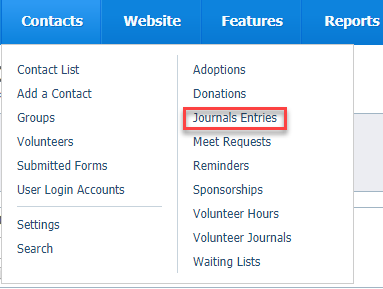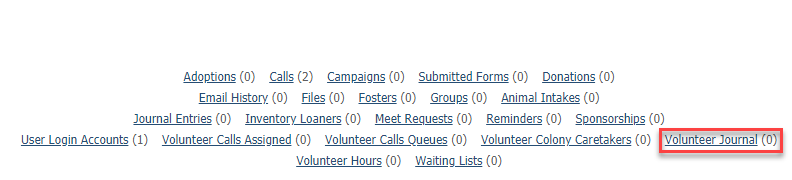You can add journal entries to a contact's information to keep track of such things as phone calls to and from, informational mailings to them, complaints, or whether the adoption is successful or has issues.
Where do I find it?
You can see all journal entries for all contacts by clicking Contacts > Journal Entries.
You can see all Journal entries for a specific contact by clicking Journal Entries at the top of the contact’s page. You can also select the contact from the list of all contacts that you obtained above.
NOTE:
The journal entries for contacts looks very similar to journal entries for volunteers, but these features are different. You can access Volunteer Journals by selecting Volunteer Journals from the Contacts menu (see screenshot above). Journal entries for volunteers describe what the volunteer is doing, or interactions with or about a particular volunteer. The contacts journal keeps track of interactions with contacts by a volunteer.