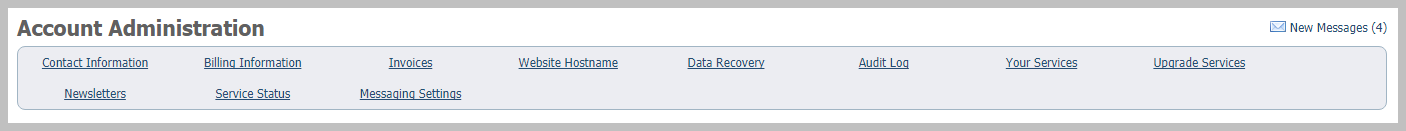You are in control of the number and depth of the RescueGroup.org services that you use. You can add services to your existing account, modify the services you use by upgrading or downgrading them, and you can cancel services you don't use at any time. You can view the services you are currently signed up for and also view the price you pay for them and the due date for your invoice.
Where do I find it?
Adding, modifying (upgrade or downgrade), and removing services is done from your Account Administration page at Services > Account Administration. For a full description of all of the menu choices, see the About account administration section of this guide.
This chapter includes:
- How to upgrade your services
- How to downgrade your services
- How to change your services
For a brief description of each of our services, please view our slide presentation here.
You can also watch videos about our services here.