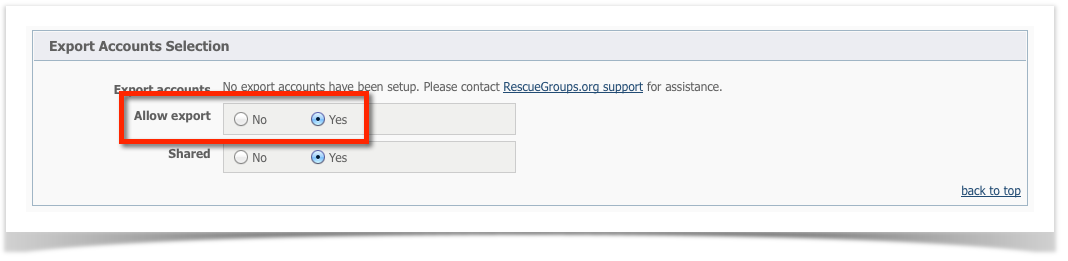If you need more help further customizing your toolkit than you find in this guide, please first create the toolkit and add it to a page on your site, then open a support ticket and send us a link to the page.
Your exports are not enabled
Be sure your animal exports are enabled. You must enable your exports for any of your pets to appear in the Toolkit.
The animal statuses are not public
Be sure that the appropriate animal statuses are selected to be public under Animals > Settings > Animal Statuses. For example, if you want to have a Toolkit that lists animals with a status of Hold you must make sure that the Hold status is marked as public.
The only animal statuses that are public by default are Available and Adopted.
The export of the specific animal is disabled
Each animal can have their exports disabled. Under the Export Accounts section of each animal make sure that Allow Export is set to Yes.
The animal is a courtesy listing
When you created the Pet Adoption Toolkit, you chose whether to include Courtesy animals or not. If an animal is has Courtesy Listing set to Yes, they may not appear in your Toolkit if it is configured to exclude courtesy listings.
Also see the Answer concerning privacy for more options concerning how your animal and organization information is shared: What are the privacy options and settings as to when and how my data is accessible to the public?