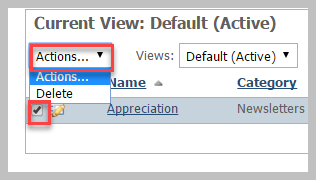You can delete a campaign at any time. You can also delete several campaigns at once.
On this page:
Deleting a campaign
To delete a campaign:
- Navigate to the Email Marketing Campaigns in your account: Services > Email Marketing: Campaigns.
- Select the campaign or campaigns you want to delete by checking the checkbox to the left of the name of the campaign.
- Above the list of campaigns, click the down arrow next to Actions.
- Select delete. A popup warning box will ask, "Are you sure?"
- Click OK. The campaign or campaigns are deleted.
Popular Questions
Have a question about this topic?
Overview
Content Tools