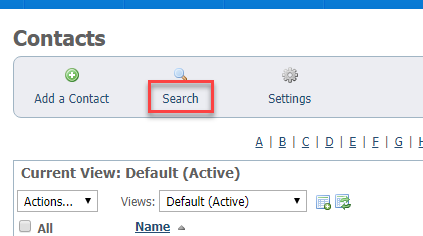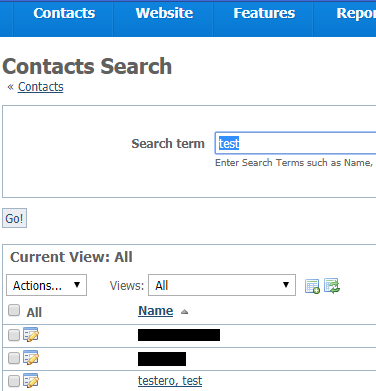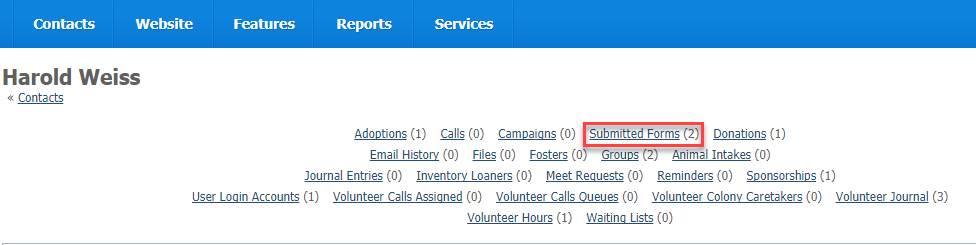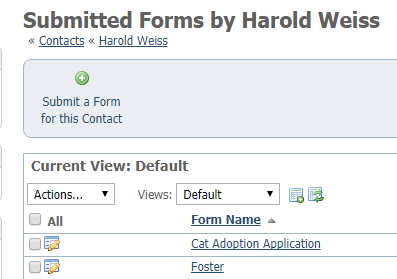Where do I find it?
You can see all of a specific contact's submitted online forms by clicking Submitted Forms at the top of the contact’s page.
Finding the contact
If you need the online forms submitted by a particular contact, you can search from your home page for the name of the contact. See the chapter Searching your account for details on the various ways to search. You can search for your contact from the Contacts list: Contacts > Contacts List and click Search.
The Contacts Search page opens. Type what you can remember of the contact's name in the Search term field. The search results open as a data table.
Click the contact's name to open the contact's page.
Click the Submitted Forms link to open the list of forms submitted by this contact.
The forms submitted by the contact are displayed in a data table view and can be manipulated in the same way as any data table in your account. For more information about data tables, see the chapter How information is organized in your account in the Getting Started with Rescue Groups.org guide.
Popular Questions
- 0votes
- 0votes
- 0votes
- 0votes
- 0votes
- 0votes
- 0votes
- 0votes
- 0votes
- 0votes