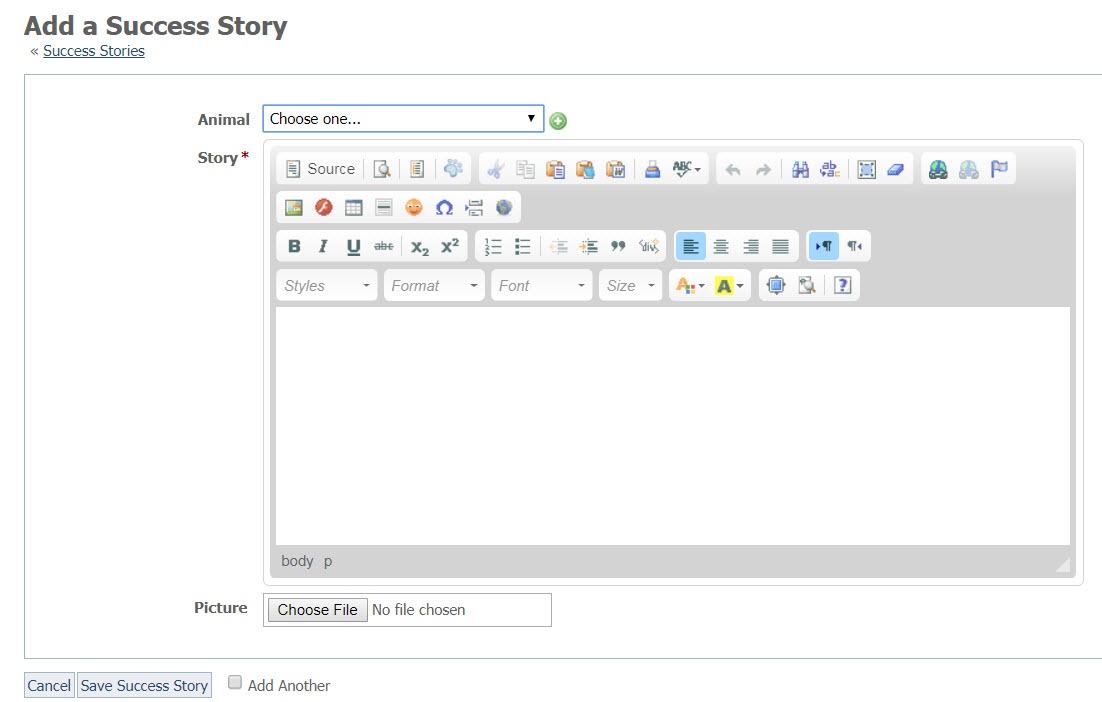What are success stories?
Success stories go beyond simply saying that an animal is adopted. This is a story you write about how the adoption turned out happily for both the adopters and the animal. It showcases some of your most successful adoptions in a beautiful way. You can include photos and files, such as newspaper stories, perhaps a handwritten letter from a child in the family, a clean bill of health after recovering from an illness, virtually anything you'd like. The story is created using our WYSIWYG editor. See the chapter Using the editor, which includes a video about the editor.
Add a success story
You can add a success story by clicking the Add a Success Story button on the Success Stories page. The resulting form is simply a choice of the animal about which you are writing, and the story you want to tell. At the bottom of the form, you see the Choose File button, which enables you to select a file or image from your computer to include with the story.
Here is an explanation:
- Animal:* Select the animal to be associated with this success story.
- Story:* Enter the text of the story using the HTML editor.
- Picture: Select the picture you would like to upload with the success story.
Edit a success story
To edit a success story, click the Edit story button next to the story you want to edit. The same WYSIWYG editor opens.
Delete a success story
To delete a success story, select the check box next to the story in the list of stories and then select Delete from the Actions drop down.