1 answer
- 10-1
Special thanks to Stephanie Shaffer from Basset Rescue Across Texas for allowing us to share how their organization provides vetting information to their adopters on their PDF Contract.
--
Let's take a closer look at how Basset Rescue Across Texas (BRAT) uses the Data Management Service and Online Forms Service included with their Website Service to populate a PDF Contract with vetting information from the Animal Journals feature.
Animal Journal
BRAT uses the Animal Journal feature to capture medical and vetting information for their dogs. They have created specific Journal Entry Types to enter the information they want to track.
To give you some ideas of how you might do this yourself, here is a sample of some of the Journal Entry Types they have created and track for their animals.
Here is an example of an Animal Journal Entry for one of the dogs in their care. You can see how they have created the journal entry type "Urinalysis" and added additional details in the "Comments" field.
PDF Contract
Now that you've seen how BRAT tracks vetting information using the Animal Journals feature, let's go over how how they populate their PDF Contract with these Animal Journal Entries to give to their adopters.
On their PDF Contract, BRAT has one large form field named animal_journal_entries which populates with the all of the Animal Journal Entries for the animal being adopted.
Below is an example of how these Animal Journal Entries appear on the screen before generating their contract. As you can see, at this stage they can also edit this information before clicking "Create Contract".
After clicking "Create Contract", this is what the Animal Journal Entries look like on their PDF Contract before printing.
You can learn more about PDF Contracts and the fields that can be included on your contract here: Using PDF Contracts. If you have questions or need help creating a PDF contract, please be sure to open a support ticket so we can assist you.
Add your comment...
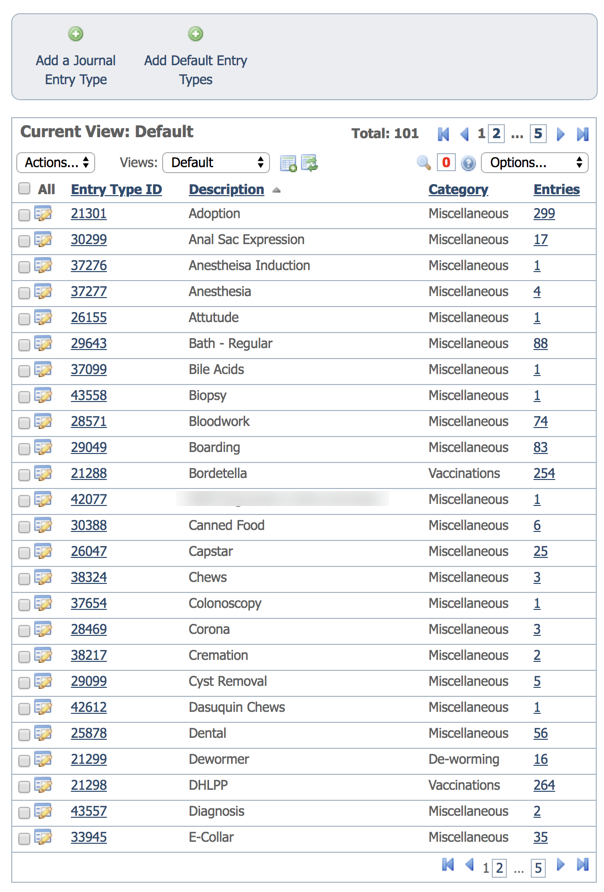
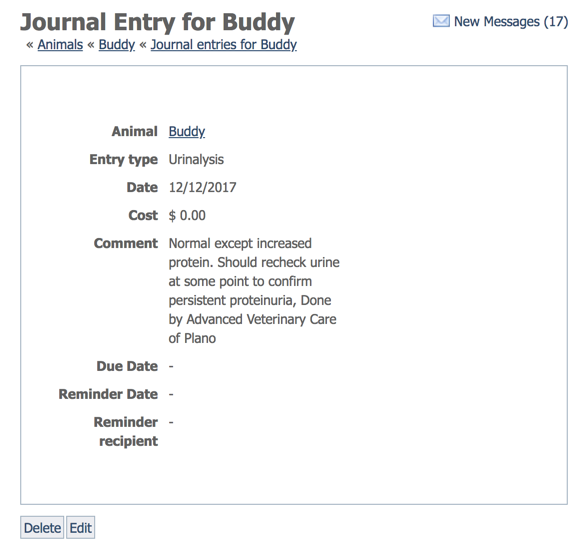
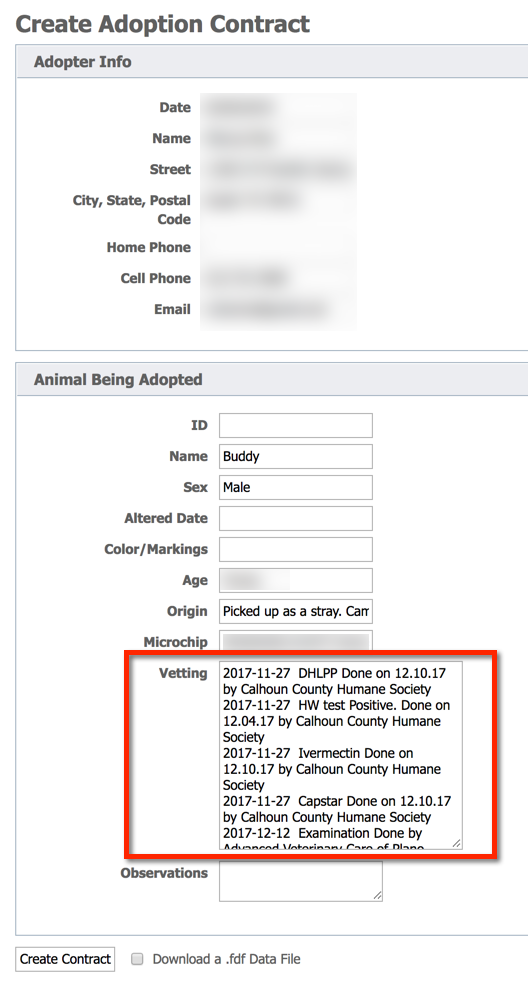
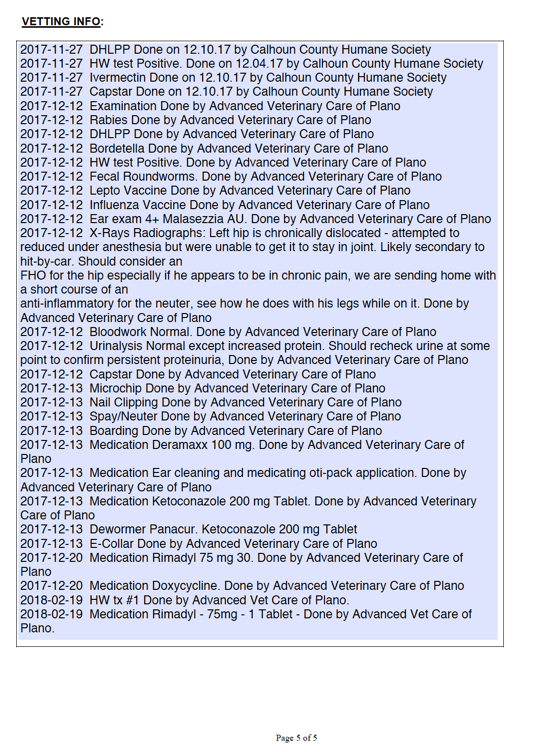
On our PDF Contract that we give to adopters, we would like to include the animal vetting information. How can we include this information in our PDF Contract?