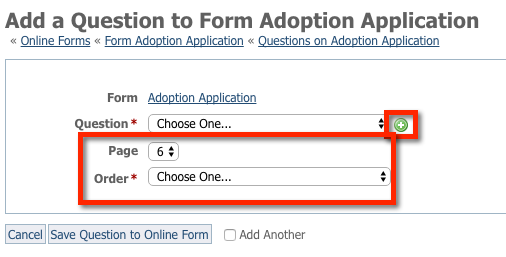2 answers
- 10-1
Hi Jamie,
You can add pages to an online form by using the grey arrows to move questions up/down or when you add a new question, you can select a new page.
If you use the gray arrows, it's best to start with the question at the very bottom of your questions. Clicking the down arrow will then create a new page.
I often like to use pages as "sections", then add in a title to the section. This makes for a logical grouping of those questions before moving onto the next section. In the example at the bottom of this user guide page, the text "Tell us more..." is used as the section title.
https://userguide.rescuegroups.org/x/lYB
If you have further questions, please open a support ticket and we will be happy help.
- Jamie Miller
Thanks so much just what I was looking for!
- Lindsey Stone
Hi–so there's not actually a feature to put questions on a "next page", correct? For example, I want to break up my questions into pages to make the length appear less intimidated. There's no way for me to add a button to the end of one section of questions that will bring the applicant to the next grouping, correct? Thanks,
- Michelle [RG]
Lindsey, I've posted how to do this below. If you need further assistance, please let us know.
Add your comment... - 10-1
Lindsey,
When you add a question to your form, you can select which page you would like the question to appear as well as the order the item should appear.
- Go to Features > Online Forms
- Click on the number of questions next to your form, to add questions to that form.
- Click Add a Question to this Form
- Click the green Add Icon to create a new question.
- Once you've created your question, click Save Question
- On this next screen you'll see your question has populated the dropdown next to Question*
- You can select the Page you would like the question to appear
- and the Order
- Click Save Question to Online Form
- Lindsey Stone
Thanks, but I still don't believe that solves the problem. I did open a support ticket for further discussion, but even though my questions are broken into pages, there is no "Next Page" type button at the end of the questions, rather each "page" appears in its own box, like in this screenshot. When each section ends, I want a button for the applicant to go to another page to continue the application (the goal is to disguise how long the application is rather than have it be one longggg page). Not sure if this is simply not possible or if I'm doing it wrong.
- Michelle [RG]
Lindsey,
It depends on the level of service you are using.
With the Website Service, you can opt to not have all questions appear on one page. With the Online Forms Service then adding the form via iFrame on another website platform, you would not be able to do that. Hope that clarifies.
Since you have an open ticket, if you'd like, you can ask for me in the ticket, and I can assist you further.
Thanks,
Michelle
- Lindsey Stone
Thanks, Michelle. I see–we don't subscribe to rescuegroups.org website service, we host elsewhere so that explains it. It's too bad =/
Add your comment...