1 answer
- 10-1
With the RescueGroups.org Website service, you can easily add a link to your online adoption form that you've created.
In the example below, 1) is a link to the online form in the Animal Description Header, and 2) is the link to the built in adoption information page.
It's a good idea to add a link to the application on the adoption information page as well, just in case someone navigates to that page from the home page rather than from one of the animal bio pages.
Here's how to add a link to your online form in the Animal Header:
- Log in at RescueGroups.org and go to Animals > Animal Description & Header
- Edit the content in the Header. Add in some text like, Online Adoption Application
- Select that text.
- Click the link icon.
- From the Link List, scroll until you find your form. The form url will automatically populate the url field for you.
- Click OK.
- Click Save Header / Footer to save your changes.
In the image below, 1) is the link icon, 2) is the link list and I've selected the online adoption form.
Here's how to add a link to your form on your Adoption Information Page:
- Go to Website > Web Page List > Adoption Information Page
- Click the Edit icon next to the Adoption Information Page to add content to that page.
- Add in some text like, Online Adoption Application
- Select that text.
- Click the link icon.
- From the Link List, scroll until you find your form. The form url will automatically populate the url field for you.
- Click OK.
- Save the page.
Add your comment...
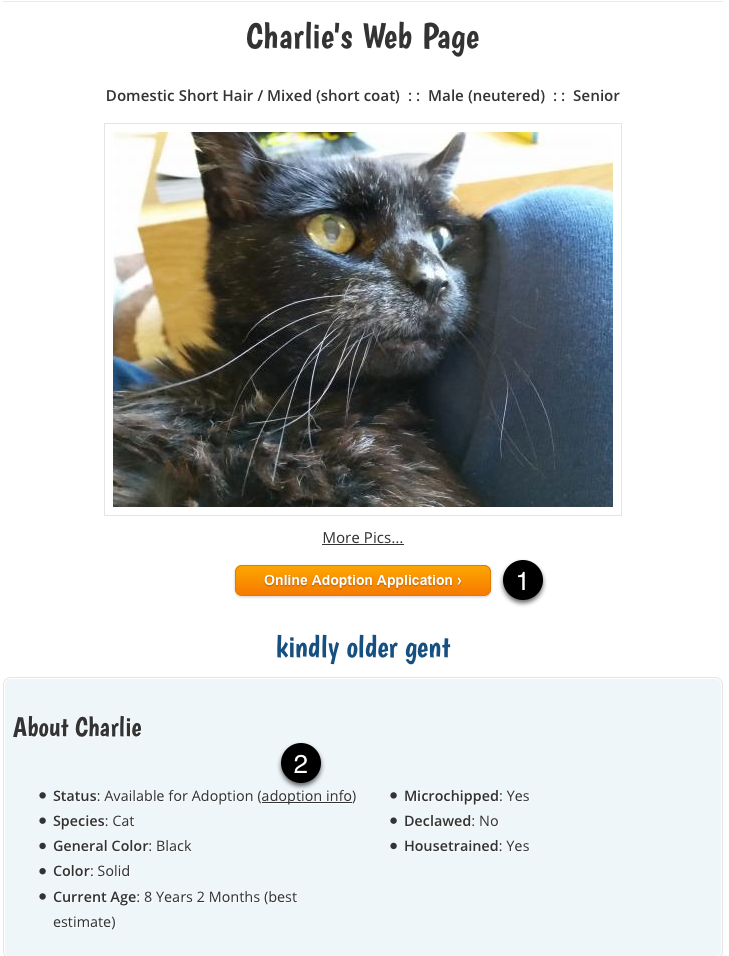
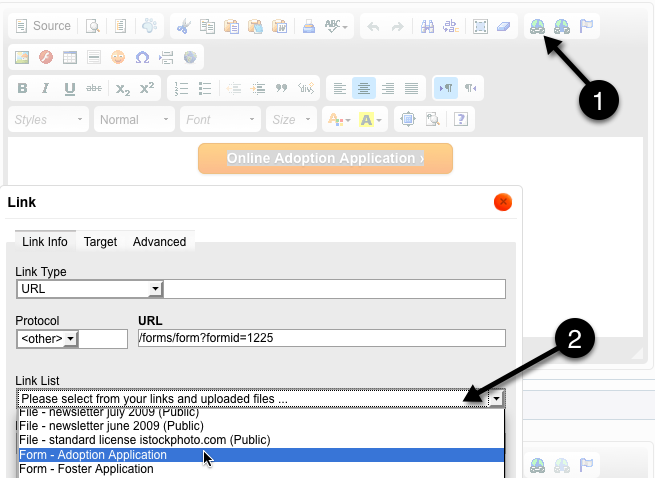
I'd like to add a link to the online adoption application on the animal bio and on the animal information page. How do I do this?