1
0
-1
1 answer
- 10-1
Once you have created your custom report (more on that here: Creating custom reports) you can save the report by clicking "Save Report" (see image below).
On the next screen, check the "Share this report" button then "Save Report" (see image below).
Your report will now be displayed to other members of your organization able to access reports.
Add your comment...
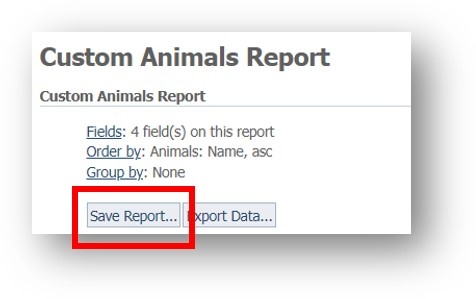
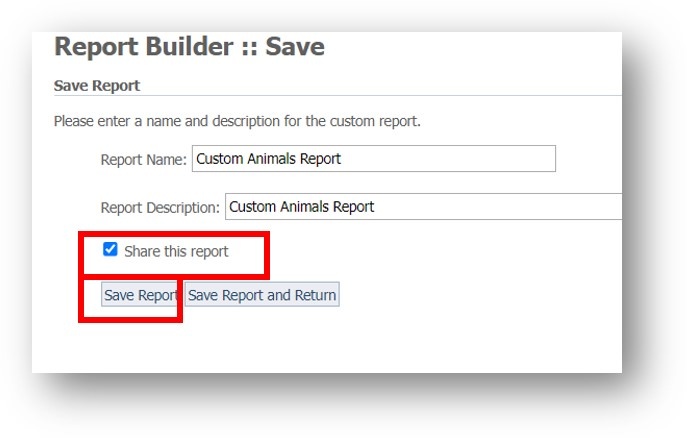
I want to share a custom report so other volunteers/users can see it?