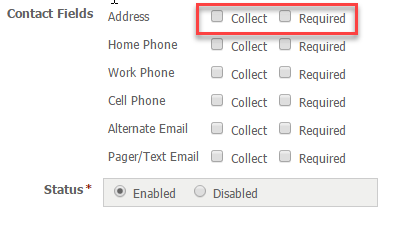Introduction to Online Forms
Check it out
One of the nice features of our online forms is that if you require visitors to register on your website before filling out the form, certain information can automatically be captured for you, without you even asking your visitors the questions! These include their name, address, email address, and telephone number.
If you don't require visitors to register before filling out a form, no problem, we add all those contact information questions to the form for you.
Below is the information that you can collect from your visitors without even asking for the answers, when they register on your site first.
Notice that you can check Collect to add the information to your form, or you can check Required to require your visitor to complete the field without moving on to the next question. Any of these fields will be added to your form automatically once you've checked them off.
If you don't require registration, these questions will be asked of the visitors. No need for you to add them to your forms.
We will walk you through the creation of your first online form, and then give you more details to customize your forms.
Need help creating your online forms?
If you would prefer to have us create your Online Forms, please open a support ticket, include your forms, and we will give you a quote.