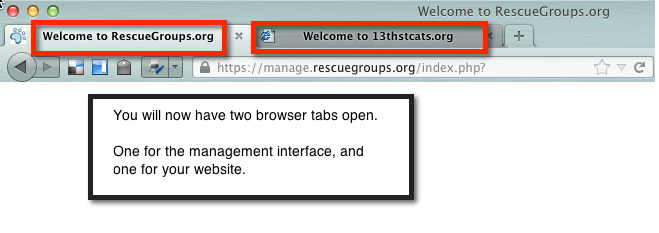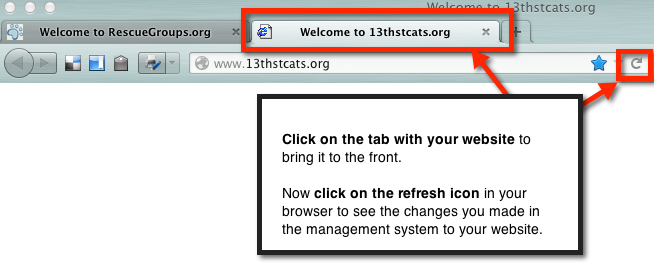Using the tabs to make changes and then view them
Now we have two tabs, one with the management interface, the other with your website.
- Click on the tab with your website to make it the active tab.
- Click on the refresh icon to view your changes you've made.
- Now when you edit your web pages from your account, you can switch over to the other tab that has your website, hit refresh and view your changes.
Overview
Content Tools