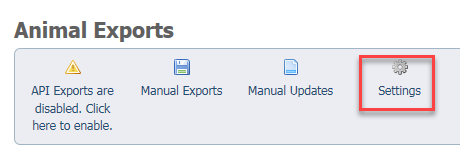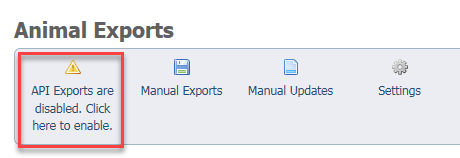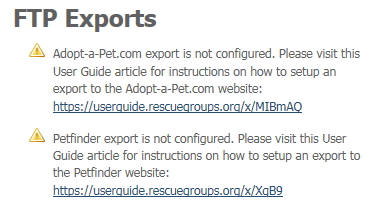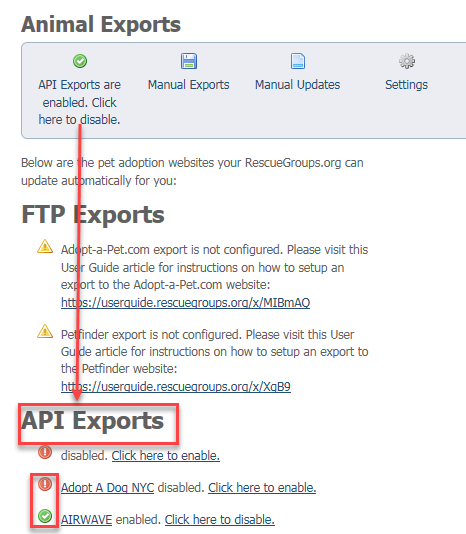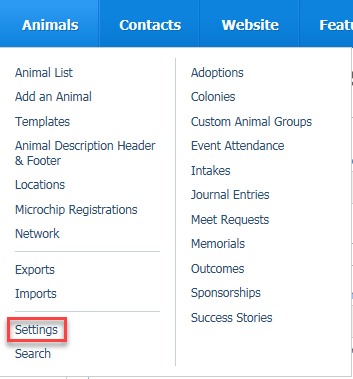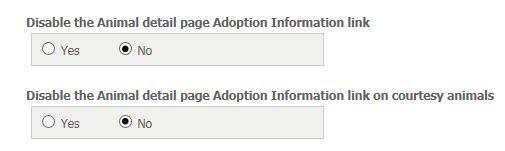Your RescueGroups.org service will export your adoptable animals to our partner adoption sites automatically.
Before beginning
Please read the following information before enabling your animal exports:
- If animals are not displayed correctly on your pet list, contact RescueGroups.org support. Your animal adoption information comes directly from ResueGroups.org and we will troubleshoot problems and if necessary, contact the partner adoption agency. Please do not email the adoption website directly.
- By default, RescueGroups.org uploads adopted animal information to the sites that list successes. Currently, only Petfinder lists adopted pets. If you do not want your adopted animals to appear on the other sites, you can change this option under Animals > Exports > Settings.
- When RescueGroups.org exports your adoptable animals, all current animals on the other websites will be deleted and will be replaced with the pets from your RescueGroups.org pet list. It’s very important that your RescueGroups.org service contains ALL of your pet information, including adopted pets, pictures and videos, otherwise, you risk losing it when updates are enabled.
Safeguard your pet data!
It's extremely important that your RescueGroups.org have all of your animal information, pictures and videos (including adopted pets) before you enable exporting to the adoption listing websites. If not, you could lose your pet information.
All you need to do is to enable the export process:
Go to Animals > Exports and click the button API Exports are disabled. Click here to enable.
Once you've enabled the automatic exports, you can select the adoption sites to which you want your animal information exported.
To enable exports to Petfinder and Adopt-a-Pet.com, please set up accounts with them directly. These sites are listed as FTP Exports on the Animal Exports page.
We will request accounts on your behalf for all the other partner adoption sites automatically. All you need to do is to go to Animals > Exports and then enable any of the API Export partner adoption sites for your animal adoption exports. The red icons with exclamation points are not enabled; the green icons with check marks are enabled. You can change these selections at any time.
How long will it take to update the API sites?
It can take as long as three hours to update your pet information on the other sites. Please be patient.
After exports are enabled
After we enable your uploads:
- Update and add your animals only on your RescueGroups.org service! We cannot help you troubleshoot issues if you do manual updates while the exports are turned on.
- Verify that your animals are uploaded to the other sites at least 24 hours after we enable the updates for the first time.
Details about exports/uploads
Some fields are mapped to their closest values on the partner adoption website (like breed, species, etc). The following are changes that are made to your pet data when sent to the adoption listing websites:
- Header/Footer added to the description
- Link to your website (when allowed)
- Link to the animal’s web page (when allowed)
- Foster information (if provided and public)
Adoption application information (if public and the link enabled)
You can enable and disable the adoption information link for all animals or just for courtesy listings. Go to Animals > Settings > Website Service Related Settings.
Each of the adoption listing websites supports different fields. The following are cases where the data is handled differently:
- Three pictures are sent to Petfinder and four pictures are sent to Adopt-a-Pet.com.
- Color is sent to Adopt-a-Pet.com.
A link to your homepage as well as to the animal's web page is added to the animal's description (applies to Website Service only and only on adoption listing sites that allow the link) -- can be disabled in Animals > Exports > Settings
If the foster's contact information is public, it will be added at the top of the animal's description.
You can control which adoption websites list a specific animal by selecting the appropriate accounts under the Accounts section of the animal’s information.