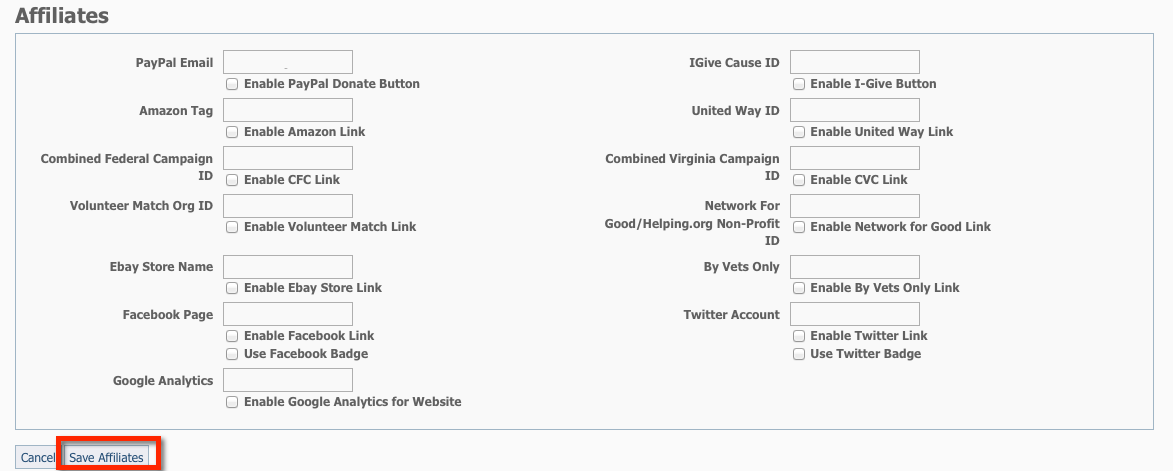Enabling affiliates
To enable the affiliate vendors of your choice on your website, simply click and save.
Some layouts will automatically display these built-in affiliates on your website in fixed areas of your website, while other layouts will not.
If the layout you have chosen does not automatically display the affiliate, you can manually add them to your web pages using the Code Snippets Feature. See this guide for more information about code snippets.
Enabling the Built-In Affiliates
The affiliates feature of the RescueGroups.orgweb site service allows you to easily add vendor/partner logos and links to yourweb site without dealing with the HTML code of each company. On the affiliatespage you can enter the vendor code or customer number and then enable the affiliate logo.
PayPal:
Enter your organization's PayPal account email address and click the checkbox to enable the logo.The website will automatically create the button using the account information you provided.
Do not enter http://www.facebook.com/
Only add the part of the URL that comes after pages or if you have a vanity name, just enter the name of your page.
For your Facebook page enter:
/pages/yourorganization/365971463291
or
yourorganization
How to Add Your Own Custom Affiliate
If you do not see an affiliate you'd like to add, you can add your own affiliates by using the How to Add Custom HTML to a Web Page feature. See this guide for instructions.