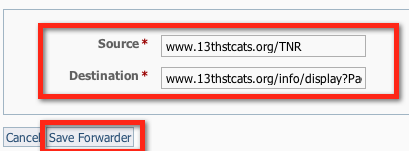Where do I find it?
You can find the Website Forwarders page by going to Website > Forwarders.
Forwarders are used to take a visitor from the current page to a different page.
For example:
- Redirect an entire domain/hostname to another site (e.g., something.yourdomain.org/* to another.domain.org)
- Redirect one page to a page on another site (e.g., /test.html to other.domain.org/testing.htm)
- Redirect one page to another page on the same site (e.g., /search.html to /animals/search.php)
- Redirect a custom web page to another web page (e.g., something.rescuegroups.org/info/display?PageID=51 to another.domain.org/testing.htm)
Web Site Forwarders are typically used in one of three ways:
1. Create Easy to Remember Addresses
Forwarders can also be used to create easy to remember web addresses (URLs). When you create a new web page, you can add a page name in the Redirect box.
2. Prevent broken links
Broken Links are created when web pages are moved or deleted. For RescueGroups.org partners, they may create broken links when they change their domain name over to their RescueGroups.org website.
Forwarders can be created so that when a request is made for a page that does not exist they are redirected to a different page.
For example, if on your current website, your adoption page is http://www.animalfriends.org/adopt.html, but on your RescueGroups.org site the URL will be http://www.animalfriends.org/info/adoption.php, you can create a redirect so the old link will still be valid.
3. Track Advertising Campaign Efficiency
Forwarders can be used creatively by tracking advertisement campaigns. For example, your organization may advertise a special URL of http://www.animalfriends.org/spayneuter. You can then create a redirect from that URL to a web page you create.
Check back during the campaign to see how many redirects have occurred. The number of redirects can be found on the Web Site Forwarders page.
You can reset the “counter” on the forwarder by selecting the forwarder and clicking Reset Selected.
How to Add A Webpage Forwarder
- Source, enter the url people will type into their browser
- In this example a "friendly url" for use on marketing materials: www.13thstcats.org/TNR
- Destination, is the page you would like them to be forwarded to
- In this example, the webpage: www.13thstcats.org/info/display?PageID=5373
- Save Forwarder