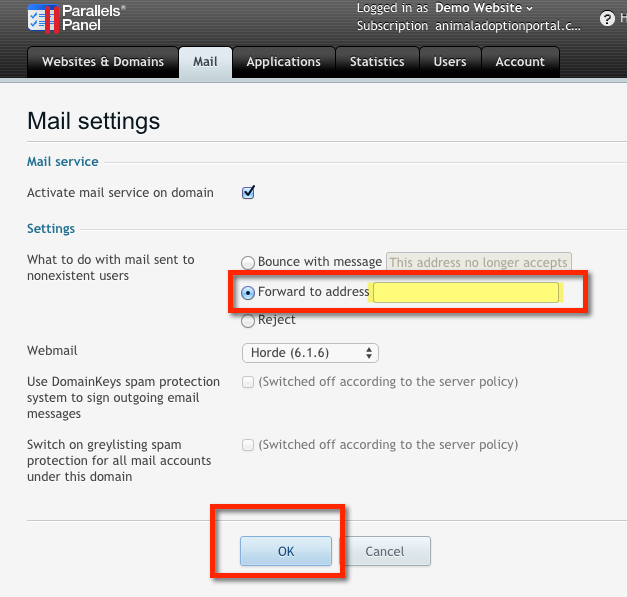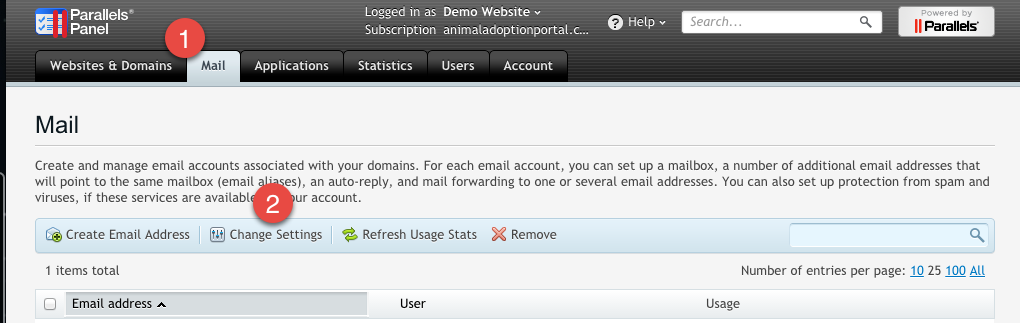How to setup a global catch-all email address
Enable this option if you want all undeliverable email (email address not found, etc) to be sent to one specific email address.
- Login to the Control Panel (see instructions: Login to the Email Administration Control Panel).
- Click the Mail tab.
- Click Change Settings.
- Next to the option for What to do with mail sent to nonexistent users select Forward to address.
- Enter the email address to which you want all undeliverable mail sent.
- ClickOK.
Administrator Guide for the Email Hosting Service
Unable to render {children}. Page not found: Administrator Guide for the Email Hosting Service.
Overview
Content Tools