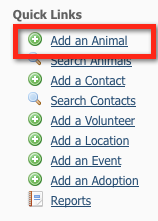Use the Add an Animal page to add new animals to your website. Remember that animals which are available for adoption are exported to the adoption listing websites and show up on your RescueGroups.org website automatically after you add them. Once animals are added to your website, you can start managing the information about them.
Where do I find it?
You can find the Add an Animal page by going to Animals > Add an Animal or Animal List and click the Add an Animal button.
A Few Ways to Add an Animal
1) from Animals > Add an Animal
2) from Animals > List > Add a Animal
3) from the Quick Links
4) from the Add a new...
To help you add animals faster, you may want to create one or more Animal Templates. Using the templates will fill in some of the fields for you automatically. See the Animal Templates section later in this User Guide.
Required Fields
The only fields that are required by default when adding an animal are Name, Status, Species, and Primary Breed. All other fields can be left blank or unselected.
However, your organization can set up custom required fields. Read more about custom Required Animal Fields later in this User Guide.
Saving
- When you have entered all of the information for the new animal you have a few options when saving:
Button | Description |
Save | Save this animal and go to the new animal’s view page |
Save and New | Save this animal and return to add an additional new animal |
Save and Clone | Save this animal and return to add an additional new animal with the same information (useful when adding litter mates) |